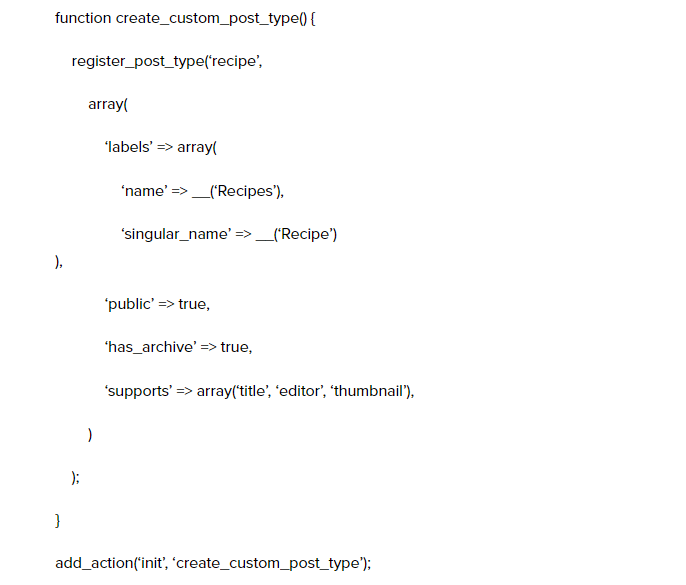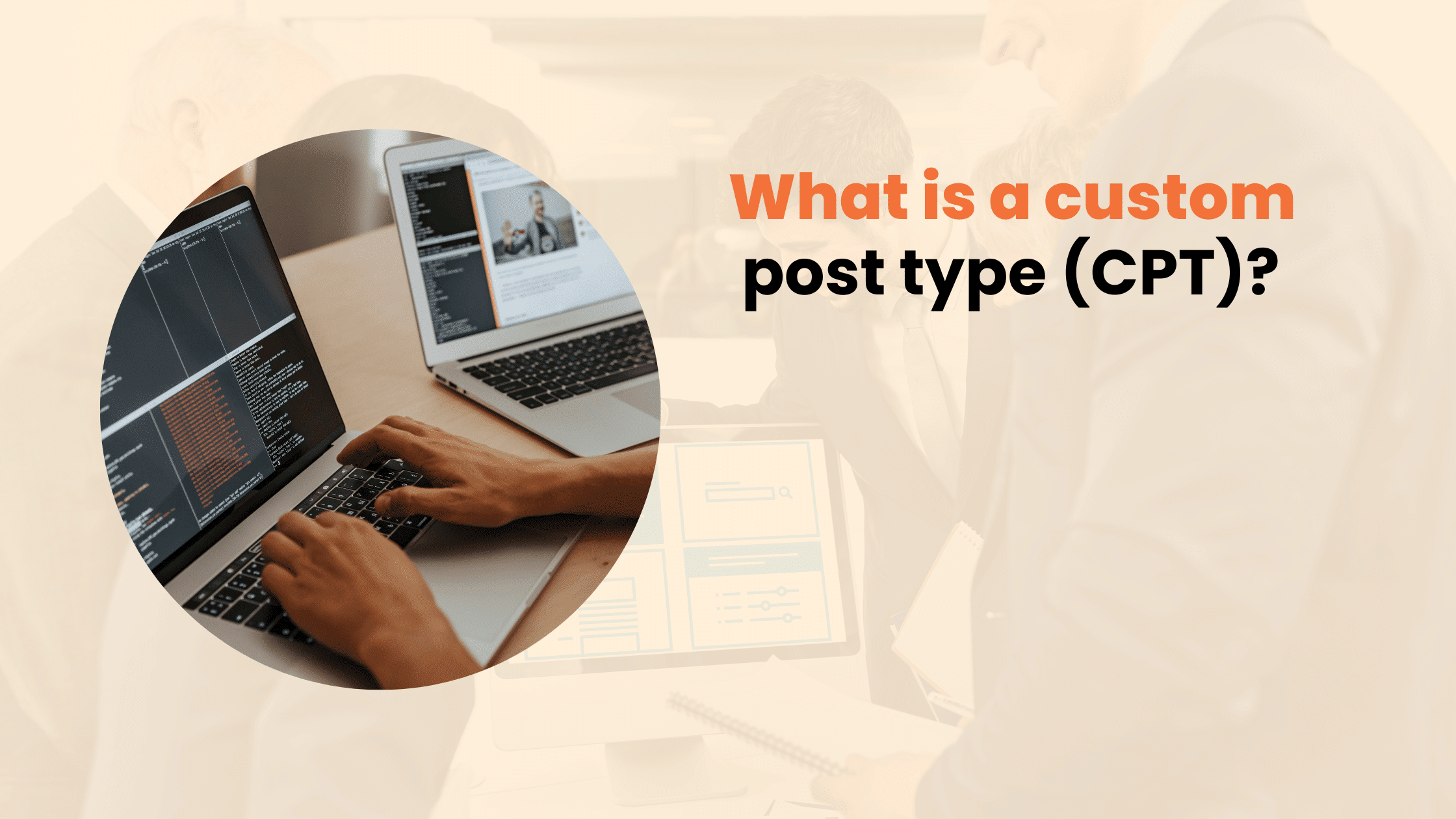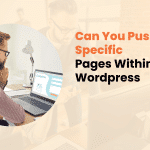One tool that has significantly improved the way we structure and manage content in WordPress is the Custom Post Type (CPT). At Designs by Dave O., we’ve seen firsthand how CPTs can transform websites from simple blogs into powerful, dynamic platforms. But what exactly is a Custom Post Type, and why should you care? Let’s dive in.
WordPress Content Structure
Before we explore Custom Post Types, it’s essential to understand the basic content structure of WordPress. By default, WordPress offers a few standard post types:
- Posts: Used for blog entries and time-sensitive content
- Pages: Ideal for static, hierarchical content
- Attachments: For media files like images and documents
While these default post types serve many purposes, they can be limiting for websites with diverse content needs. This is where Custom Post Types come into play.
Custom Post Types: The Game Changer
A Custom Post Type is a content type that you define. It allows you to create and manage different types of content, each with its own set of characteristics and behaviors. Think of it as creating a new category of content that’s distinct from regular posts and pages.
For example, if you’re running a recipe website, instead of trying to fit your recipes into the standard ‘post’ format, you could create a custom ‘Recipe’ post type. This would allow you to:
- Add specific fields for ingredients, cooking time, and nutritional information
- Create a unique layout for displaying recipes
- Organize recipes using custom taxonomies like ‘cuisine type’ or ‘dietary restrictions’
The beauty of CPTs lies in their flexibility. They can be as simple or as complex as you need them to be, adapting to your specific content requirements.
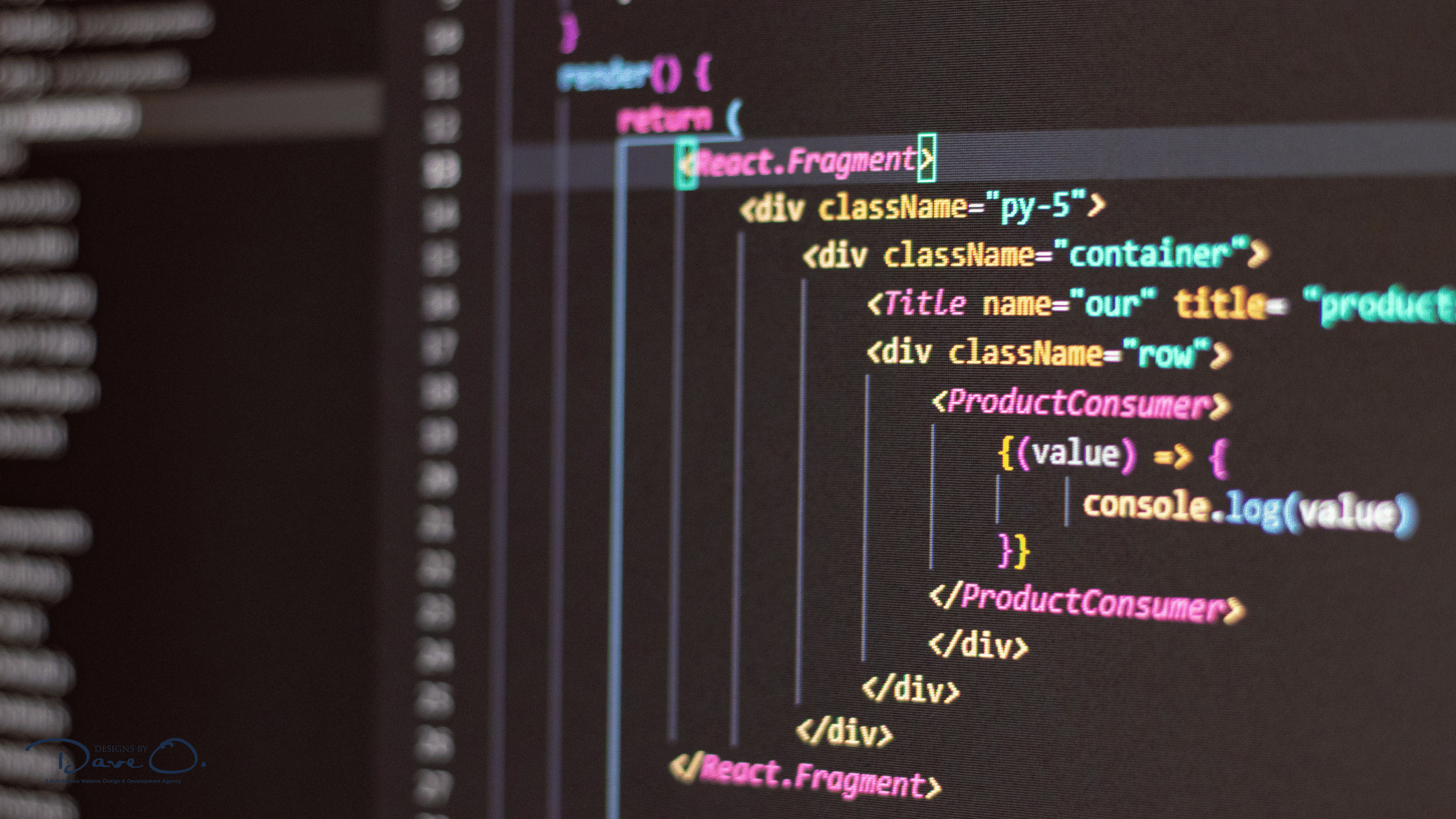
When to Use Custom Post Types
Deciding when to implement a Custom Post Type can significantly impact your website’s structure and functionality. Here are some scenarios where CPTs shine:
- Portfolio Websites: Showcase projects, artworks, or case studies with dedicated fields and layouts.
- E-commerce Sites: Create product catalogs with specific attributes and variations.
- Real Estate Listings: Manage properties with details like square footage, number of bedrooms, and amenities.
- Event Management: Organize events with dates, locations, and ticket information.
- Job Boards: List job openings with requirements, responsibilities, and application processes.
The key is to identify content that doesn’t fit neatly into the standard post or page format and would benefit from a custom structure.
Creating Custom Post Types
There are two primary methods for creating Custom Post Types:
1. Manual Creation Through Code
For developers comfortable with PHP, manually registering a CPT offers the most control. Here’s a basic example: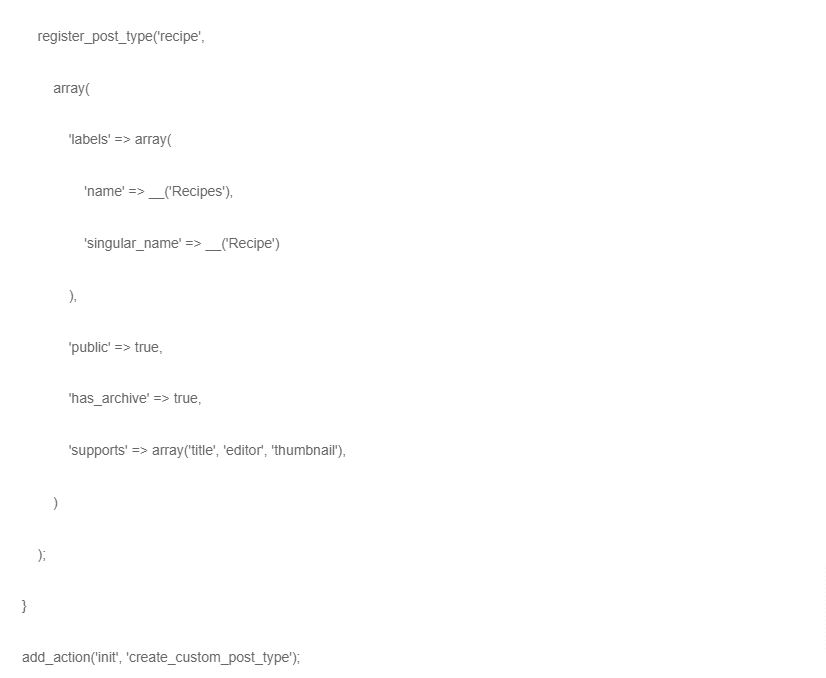
This code snippet creates a ‘Recipe’ post type with basic settings. You can customize it further by adding more parameters.
2. Using Plugins
For those less comfortable with code, several plugins simplify the process of creating CPTs:
- Custom Post Type UI
- Pods
- Toolset Types
These plugins offer user-friendly interfaces for creating and managing Custom Post Types without writing code.
Customizing and Extending CPTs
Once you’ve created a Custom Post Type, you can enhance it with additional features:
Custom Fields and Meta Boxes
Add extra fields to your CPT to store specific information. For a recipe CPT, you might add fields for:
- Cooking time
- Difficulty level
- Servings
- Ingredients list
Custom Taxonomies
Create custom categories and tags for your CPT. For recipes, you might have taxonomies like:
- Cuisine type (Italian, Mexican, Thai)
- Dietary restrictions (Vegan, Gluten-free, Keto)
- Meal type (Breakfast, Lunch, Dinner)
Custom Templates
Design specific templates for displaying your CPT content. This allows you to create unique layouts that best showcase your custom content.
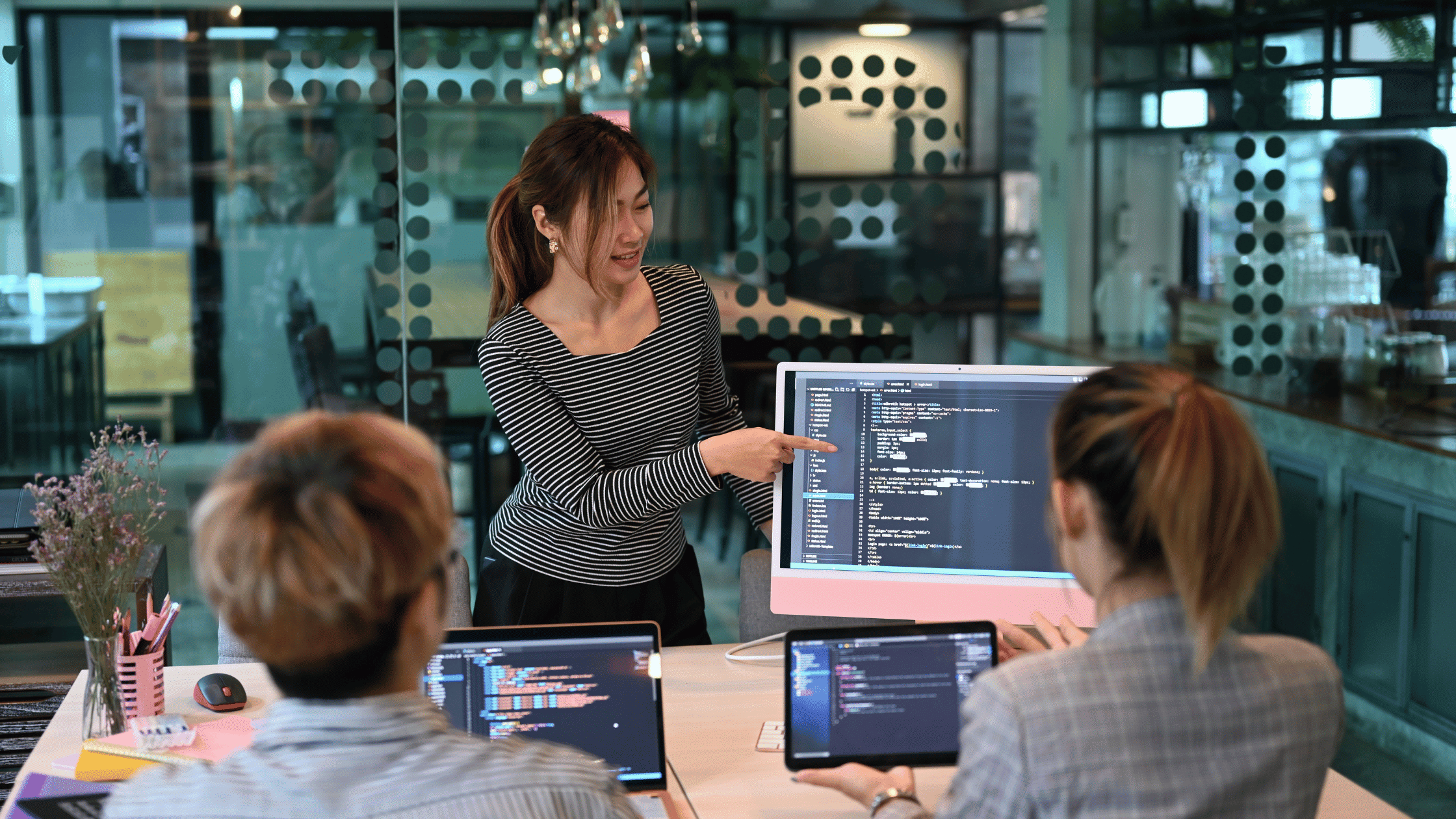
CPTs and SEO: Optimizing for Search Engines
Custom Post Types can have a significant impact on your website’s SEO. Here are some best practices:
- Use SEO-friendly permalinks: Structure your CPT URLs logically (e.g., /recipes/chocolate-cake)
- Implement XML sitemaps: Ensure your CPTs are included in your sitemap for better indexing
- Optimize meta titles and descriptions: Craft unique meta information for each CPT entry
- Use schema markup: Implement structured data to help search engines understand your content better
By following these practices, you can ensure that your Custom Post Types contribute positively to your overall SEO strategy.
Advanced Topics in Custom Post Types
As you become more comfortable with CPTs, you can explore advanced features:
- REST API Integration: Make your CPT data available through the WordPress REST API for headless CMS setups or mobile app integration.
- Page Builder Compatibility: Ensure your CPTs work seamlessly with popular page builders like Elementor or Gutenberg for easy content creation.
- E-commerce Integration: Use CPTs to create complex product catalogs in WooCommerce or other e-commerce platforms.
- Performance Optimization: Implement caching strategies and optimize queries to ensure your CPTs don’t slow down your site.

Real-World Success: Custom Post Types in Action
To illustrate the power of Custom Post Types, let’s look at a real-world example:
At Designs by Dave O., we recently worked with a boutique travel agency to revamp their website. By implementing a ‘Destination’ CPT, we were able to create rich, detailed pages for each travel location. The CPT included:
- Custom fields for climate information, best times to visit, and local customs
- A gallery feature to showcase stunning destination photos
- Integration with a booking system for easy trip planning
The result? A 40% increase in user engagement and a 25% boost in booking inquiries. The client was thrilled with how easy it became to manage and update their destination information.
Conclusion: The Future of Content Management
Custom Post Types have redefined the way we approach content management in WordPress. They offer unparalleled flexibility, allowing websites to grow and adapt to changing needs without major overhauls.
As web technologies continue to evolve, we anticipate CPTs playing an even more crucial role in creating dynamic, content-rich websites. From advanced AI-driven content recommendations to seamless integration with emerging technologies, the possibilities are endless.
At Designs by Dave O., we’re committed to staying at the forefront of these developments, ensuring our clients benefit from the latest in web technology. Whether you’re looking to implement Custom Post Types on your existing site or build a new, custom-tailored web solution, we’re here to help.
Ready to take your website to the next level with Custom Post Types? Get in touch with Designs by Dave O. today, and let’s create something extraordinary together.