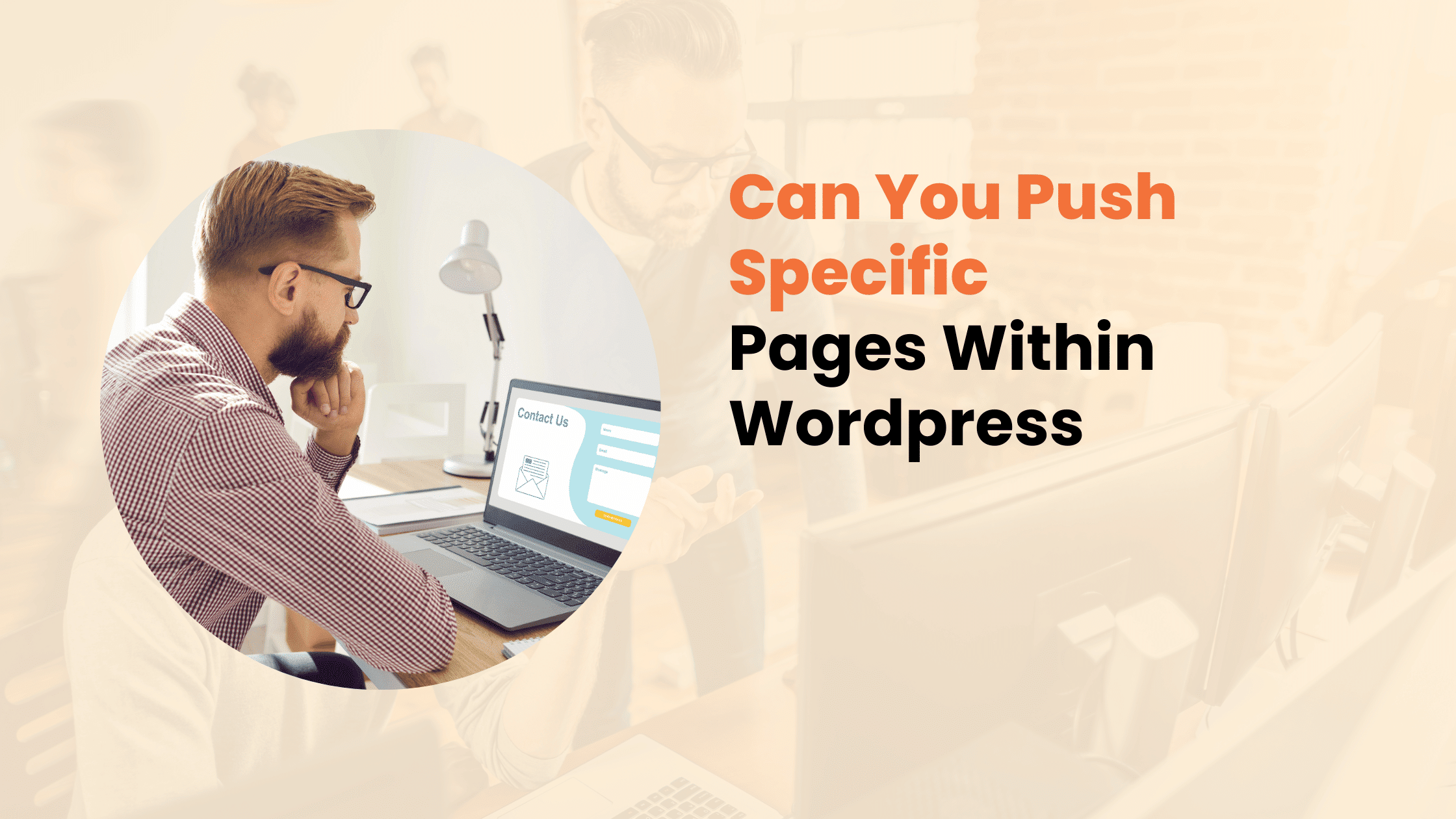As a website owner or developer using WordPress, you might sometimes need to give certain pages more prominence than others. Whether it’s featuring a new product launch, highlighting a crucial service page, or ensuring your most valuable content reaches your visitors first, understanding how to prioritize specific pages in WordPress is essential for effective content management.
Page Prioritization in WordPress
Page prioritization in WordPress involves various techniques and strategies to make certain pages more visible or accessible to both users and search engines. This process goes beyond simply organizing your content—it’s about creating a strategic hierarchy that serves your business objectives while maintaining a smooth user experience.
Why Prioritize Specific Pages?
Different pages serve different purposes in your WordPress website’s ecosystem. Some common scenarios where page prioritization becomes crucial include:
- Featuring time-sensitive promotional content
- Highlighting key service offerings
- Promoting seasonal products or events
- Directing traffic to conversion-focused landing pages
- Showcasing important announcements or updates
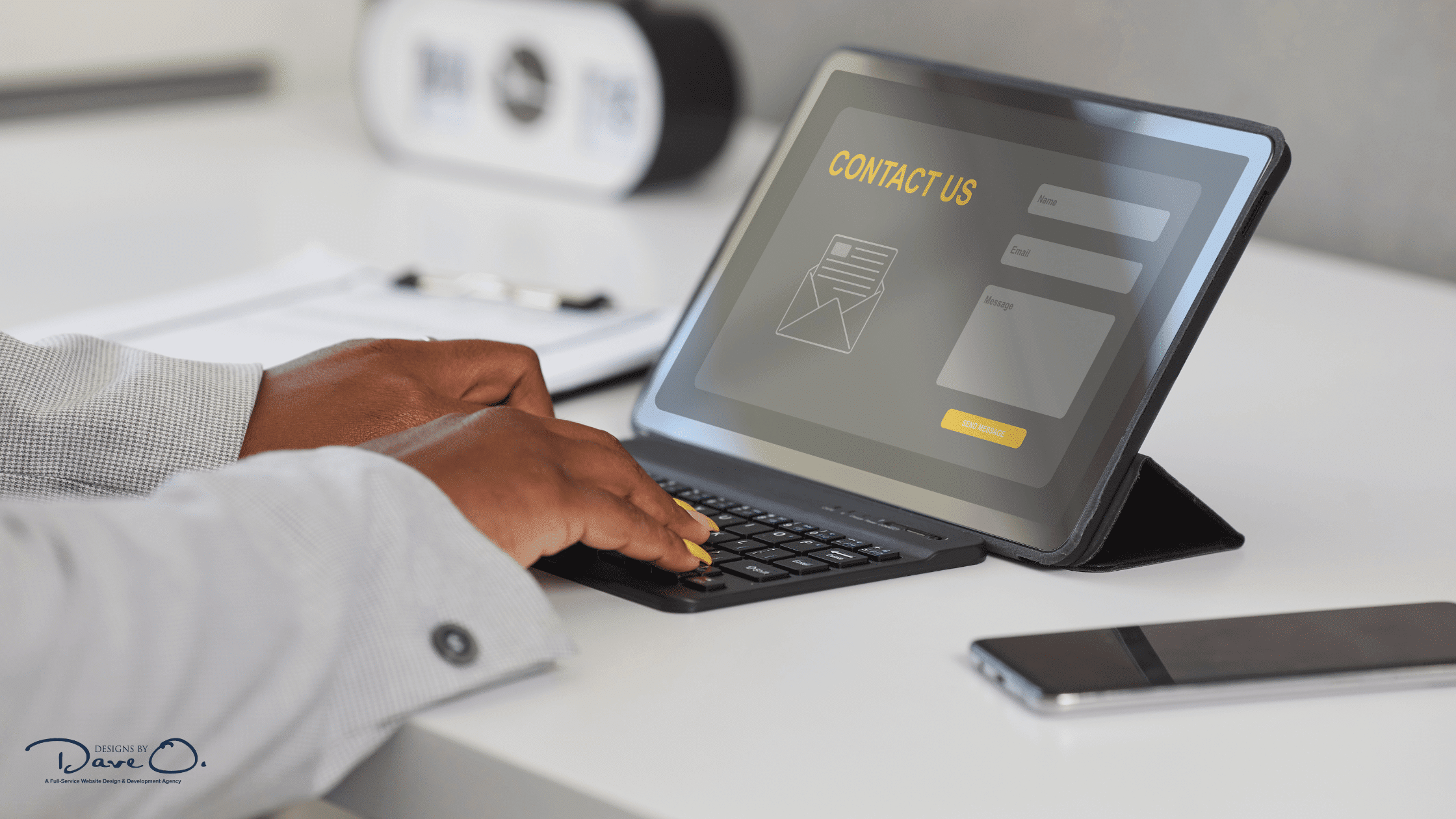
Native WordPress Methods for Page Prioritization
WordPress offers several built-in features that allow you to control how your pages appear and their relative importance within your site structure.
1. Strategic Menu Positioning
Your website’s navigation menu is often the first point of interaction for visitors. WordPress allows you to:
- Arrange menu items in custom orders
- Create multi-level dropdown menus
- Add custom CSS classes for enhanced visibility
- Include featured images in menu items
2. Homepage Display Settings
WordPress provides flexible options for controlling your homepage content:
- Set a static page as your homepage
- Display your latest posts
- Create a custom homepage layout using page builders
- Feature specific content sections above the fold
3. Page Attributes and Ordering
The Page Attributes panel in WordPress enables you to:
- Assign parent-child relationships between pages
- Modify the page order through numerical values
- Apply custom templates for specific pages
- Control the page hierarchy
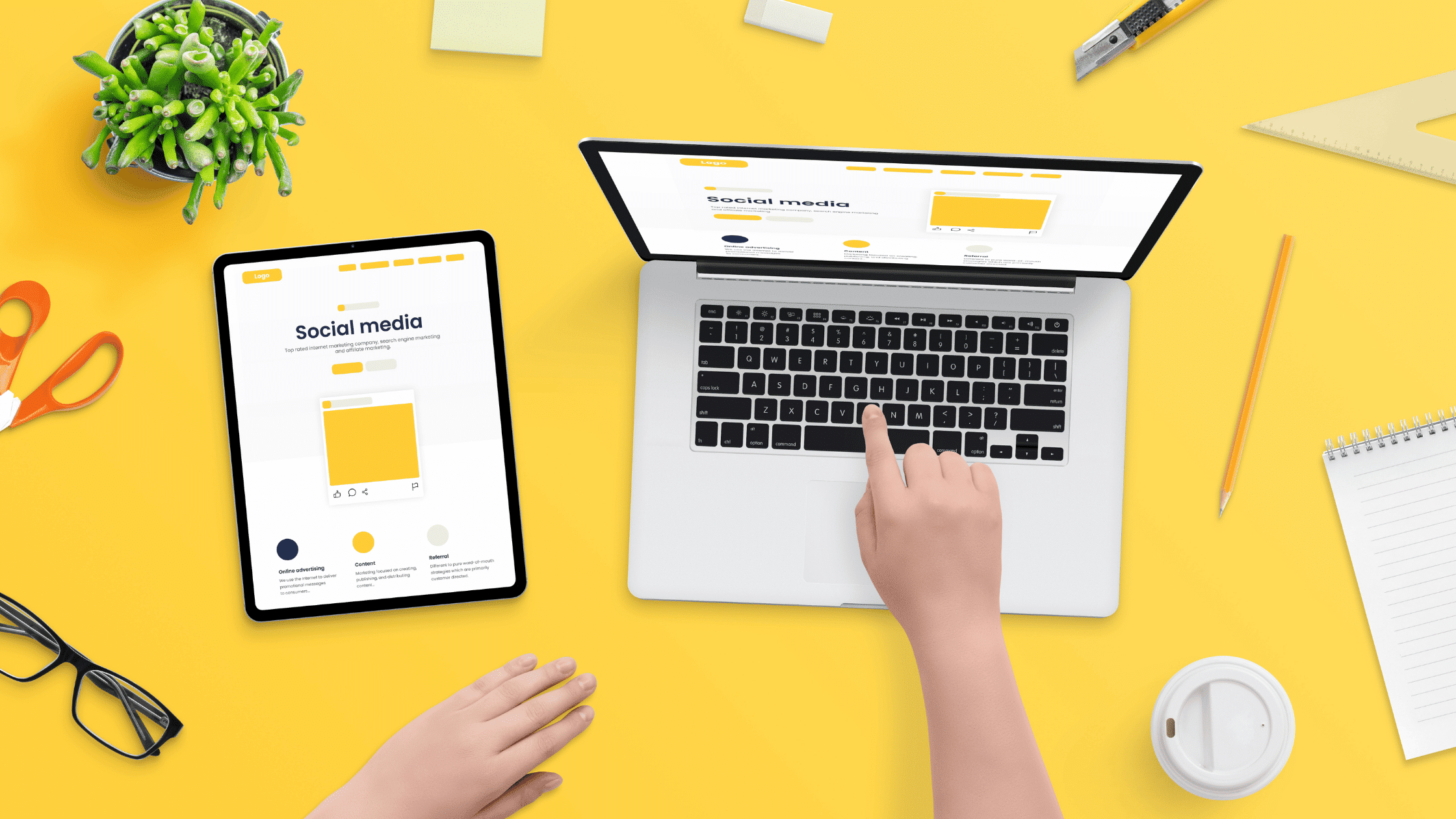
Technical Solutions for Effective Page Pushing
XML Sitemap Configuration
Your XML sitemap plays a crucial role in how search engines discover and prioritize your pages. Consider these technical aspects:
- Update frequencies
- Priority settings (0.0 to 1.0)
- Last modification dates
- Content categorization
WordPress SEO Plugin Implementation
Popular SEO plugins provide additional control over page prioritization:
Yoast SEO Features:
- Primary category designation
- Content importance indicators
- XML sitemap priority controls
- Breadcrumb navigation settings
Rank Math Capabilities:
- Advanced meta controls
- Schema markup options
- Content analysis tools
- Priority score assignments

Advanced Strategies for Page Prioritization
Internal Linking Architecture
Creating a strategic internal linking structure helps establish page hierarchy and distribute authority effectively:
- Link from high-authority pages to priority content
- Use descriptive anchor text
- Maintain a logical linking pattern
- Create content clusters around priority pages
Content Hierarchy Implementation
Establish a clear content hierarchy through:
- Strategic use of heading tags (H1-H6)
- Content depth and comprehensiveness
- Related content connections
- User engagement signals
Technical Considerations
When implementing page prioritization, pay attention to:
html
- <!– Example of priority page meta tags –>
- <meta name=”robots“ content=”index, follow“>
- <meta name=”priority“ content=”1.0“>
- <link rel=”canonical“ href=”https://example.com/priority-page“>

Best Practices and Common Pitfalls
Recommended Practices
To maintain effective page prioritization:
- Regularly review and update priority pages
- Monitor user engagement metrics
- Ensure mobile responsiveness
- Maintain consistent URL structures
- Keep priority content fresh and relevant
Common Mistakes to Avoid
- Over-prioritizing too many pages
- Neglecting mobile user experience
- Inconsistent internal linking
- Poor content organization
- Ignoring user behavior data
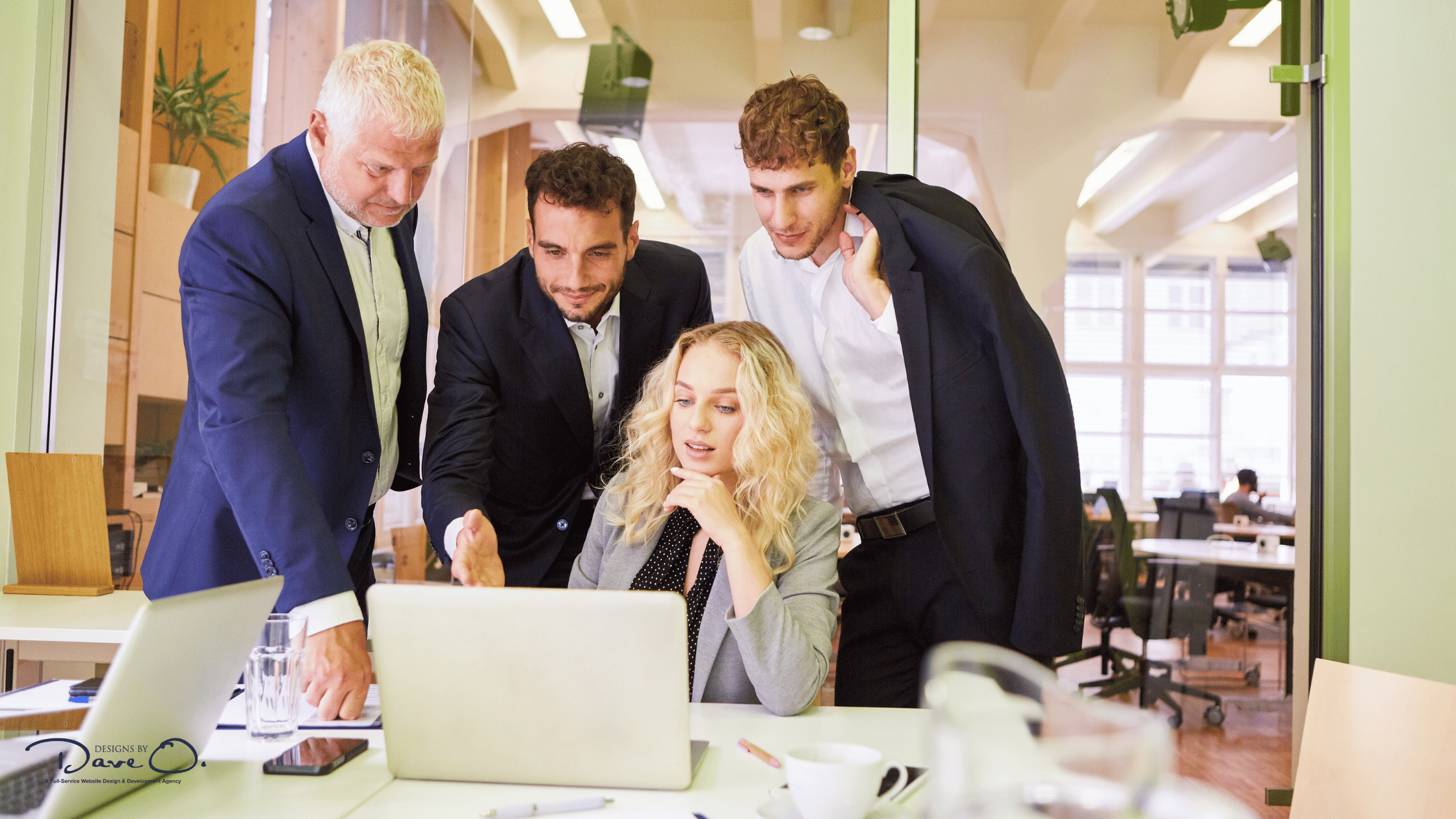
Tools for Effective Page Management
Several tools can help manage your WordPress page priorities:
Essential WordPress Plugins:
- Advanced Custom Fields
- Admin Menu Editor
- Page Builder tools
- Cache management solutions
Analytics and Monitoring:
- Google Analytics
- Google Search Console
- Heat mapping tools
- User behavior tracking

Conclusion
Managing page priorities in WordPress requires a balanced approach combining technical knowledge, strategic thinking, and user experience considerations. By implementing these methods and best practices, you can create a more effective content hierarchy that serves both your business goals and user needs.
Need expert help with your WordPress website? Our team at Designs by Dave O. specializes in creating and managing WordPress websites that perform. Contact us to discuss how we can help you implement these strategies effectively and create a more impactful online presence