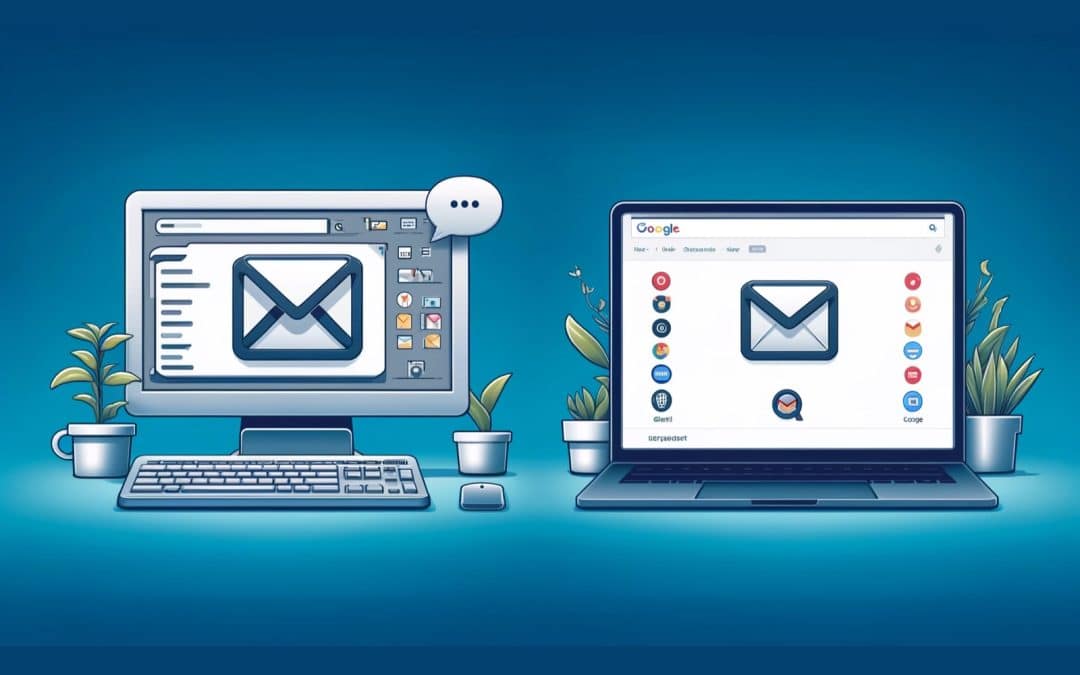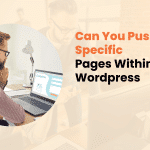Shopify vs Etsy: Overview
Shopify and Etsy are two leading eCommerce platforms with distinct offerings. This overview highlights their beginnings, approach, and some stats.
Shopify: At A Glance
Shopify is often recognized as one of the leading eCommerce platforms. It is specifically designed for online sales and provides all the necessary tools to display products, manage your store and inventory, and grow your business. With Shopify, digital expansion feels seamless.
You can choose from over 150 e-commerce themes and use its point-of-sale app and devices. Additionally, its extensive app store offers various functionalities to enhance your store. According to BuiltWith.com, Shopify supports around 4.7 million online shops globally.
Shopify earns high marks for its simple setup, intuitive interface, and robust security features. Its users appreciate its mobile-friendly design, extensive app marketplace, versatile payment methods, scalability, and powerful SEO and marketing tools on review aggregators such as G2 and Capterra.
Etsy: At A Glance
Etsy is an online marketplace for handmade and vintage items. It provides a platform for artisans and crafters to sell their unique products directly to consumers. On Etsy, shoppers can find various goods, from jewelry and clothing to home décor and art made by artisans and independents.
Statista said over 1.9 billion dollars worth of goods were sold on Etsy just last year. This opens up a tremendous opportunity for anyone looking to sell their crafts, as millions can see their products online. Additionally, Etsy offers a community for sellers to connect and share advice.
Shopify vs Etsy: Features
When comparing eCommerce platforms like Shopify vs Etsy, they thrive on their ability to offer robust features that empower businesses. This section explores the comprehensive feature sets of Shopify and Etsy, shedding light on their distinct capabilities.
Shopify Features
Website Builder
Shopify is a website builder with a user-friendly drag-and-drop interface that lets you easily achieve your desired design. We’ll delve into the functionalities of this editor soon. To kick things off, Shopify offers nine complimentary themes. Pick the one that resonates with your brand and tweak it to match your brand’s vibe. These adaptive themes ensure your shop looks great across all platforms – desktop, tablet, or mobile devices.
In addition to the free options, Shopify offers many premium themes. Alternatively, you can start from scratch with a blank template or upload a custom theme acquired from another vendor. Shopify’s built-in editor lets you view your store’s appearance in real-time as you make changes.
Marketing Features
Shopify offers essential SEO tools, allowing you to manage titles and meta descriptions and preview how your pages look in search results. While suitable for beginners, it may lack the control advanced users desire. For more features, explore the apps in the Shopify App Store; however, premium versions can be costly.
If you prefer not to use Shopify’s built-in tools, you can integrate your Shopify store with services like ActiveCampaign, MailChimp, or Omnisend.
Etsy Features
Website Builder
Etsy also offers a website builder called Pattern for an additional monthly cost. It is designed for existing Etsy sellers to create and customize their standalone e-commerce websites on custom domains. It is nowhere near Shopify in terms of its features. However, it is still an excellent option for anyone planning to take advantage of all Etsy features while staying professional. By default, the domain is yourstorename.patternbyetsy.com, but you can use your domain. If you don’t already have a domain name, you can purchase it in a few clicks using NameCheap.
Marketing Features
Etsy is an online marketplace that attracts millions of visitors. Although your account doesn’t have many marketing tools, your items will still be visible to Etsy’s large user base, reducing the need for extensive marketing efforts.
You’ll have to compete with other sellers within your niche. It would be best to optimize your store to rank higher in Etsy’s search results. To help with this, Etsy provides tools to improve SEO and marketing. Shop Stats and Etsy’s search bar show popular keywords for your shop. Etsy Ads and Etsy Offsite Ads promote your products on different platforms.
Use relevant keywords in your shop’s titles, descriptions, and tags to boost visibility in search results. You can do this using SEO research tools. Etsy also provides a feature in your Shop Manager that allows you to create and share social posts. You can choose from six types of social posts and easily share them on Facebook, Instagram, Twitter, or Pinterest.
Ease of Use
Ease of use is essential when choosing an eCommerce platform, as it directly impacts the user experience for merchants and customers. This section evaluates the user-friendliness of Shopify and Etsy, examining factors such as setup processes, dashboard navigation, and overall intuitiveness.
Shopify’s Ease of Use
Shopify is easy to use, but mastering its features, creating a nice store, handling inventory, marketing, and analyzing data take time and effort. It may be challenging initially, but it gets easier with perseverance and resources like guides and tutorials.
Etsy’s Ease of Use
Selling on Etsy has a generally gentle learning curve compared to Shopify. Although its platform is more restricted in terms of customization and advanced features, it provides a user-friendly interface and a hand-held approach for setting up and managing a rudimentary online store.
Which Is Better?
Choosing the right eCommerce platform is crucial for your business’s success. This section provides a brief analysis to help you determine which best meets your needs and long-term goals.
Shopify Is For Business Owners Who…
…are seeking a fully customizable, scalable eCommerce platform and have a formidable budget. Shopify provides extensive tools for inventory management, secure payments, marketing integrations, and unlimited product listings. With its user-friendly interface and comprehensive analytics, Shopify empowers business owners to build a professional online presence and streamline operations as they grow. However, its price point might be a barrier to entry for independent artists and small businesses.
Etsy Is For Business Owners Who…
…are artisans, crafters, and small businesses selling handmade, vintage, or unique items. Its marketplace structure provides built-in exposure to a dedicated customer base seeking one-of-a-kind products. Etsy’s user-friendly platform simplifies the listing and selling process, making it an attractive option for those prioritizing a community-driven, niche market experience. For all of its fees and limitations, it does provide a large, readily available audience to sell.
There is no universally correct answer when choosing between Shopify and Etsy. Shopify offers unparalleled flexibility and scalability for online merchants, while Etsy’s niche marketplace appeals to artisans and crafters with a vast audience.
Consider your business goals, product line, and desired level of control over your online presence. The platform that aligns best with your unique needs will likely be the most rewarding long-term choice.
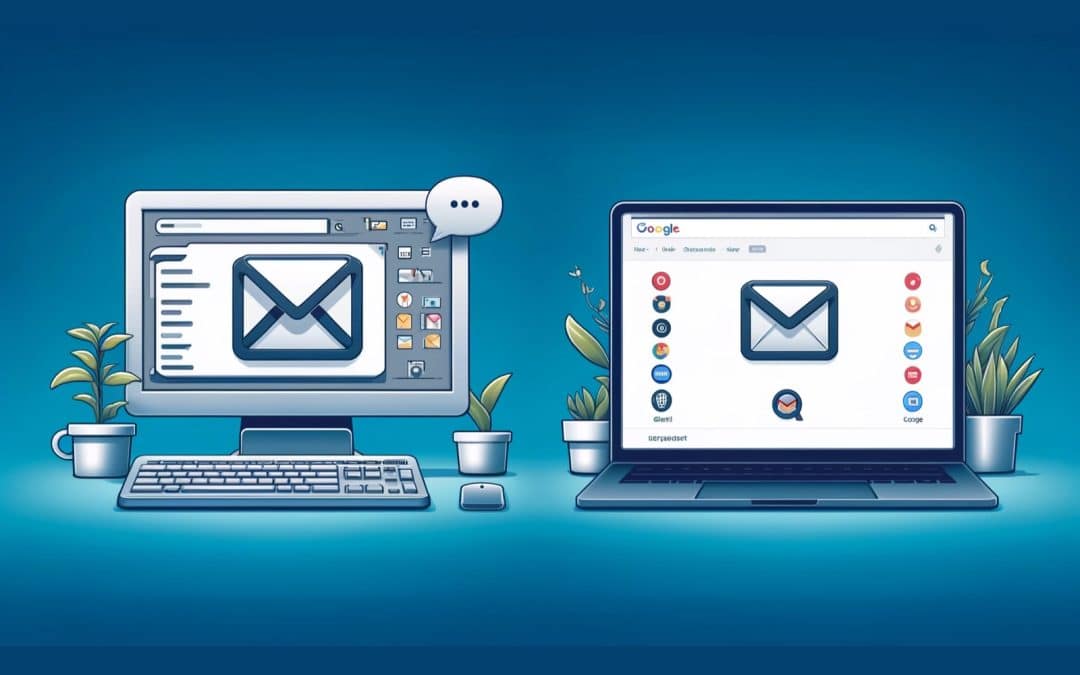
Understanding the Latest Email Rules from Google & Yahoo
As part of our commitment to keeping you informed about important developments that could impact your digital communication strategies, we would like to bring to your attention recent changes to email authentication requirements introduced by Google and Yahoo.
Google and Yahoo have updated their email deliverable policies to enhance security and combat email spoofing.
What It Means for You:
- Better Security: These changes will help keep your email safer and reduce junk emails.
- Email Delivery: Follow these new rules to ensure your emails continue to reach people without problems.
What You Should Do:
- Check Your Email Setup: Make sure the service you use for sending emails follows these new rules by Google and Yahoo.
- Update Settings if Needed: You might need to change some settings to ensure your emails are set up correctly. Your IT team or email provider can help with this.
- Keep an Eye on Your Emails: Watch how well your emails do to catch any issues early.
Taking these steps will help ensure that your emails continue to work smoothly. If you need help with what to do or have questions, reach out.

As an entrepreneur or a business owner, you know how much is involved in keeping your company running. Marketing, product development, customer service, collections, there’s always something new to tackle.
Here are just a few reasons why you might need a web agency dedicated to your business.
- A dedicated web agency like Designs By Dave O. can help take the burden off of your shoulders freeing up precious time allowing you to focus on growing your company.
- An agency can bring fresh ideas and perspectives to your business allowing for additional growth, profit centers, giving you a greater return on your investment.
- We take the time to provide a personal touch that in-house staff may not be able to achieve.
There are a lot of moving parts when it comes to digital marketing. With so many different strategies and tactics at your disposal, how do you know which ones will help get the best results for your business? You need an expert team committed to driving sales with every strategy they use. Let us show you our track record in boosting conversion rates and increasing ROI by using all of these powerful tools together – from SEO to email campaigns – as part of a cohesive strategy.
Schedule a meeting today to discuss how we can help take your business to new heights with our expert digital marketing services.
Some of the pages on your website are more important than others. Okay, many of you probably find that fairly obvious — but I’m surprised how few people actually apply this knowledge to their websites to improve conversions.
I’m all about low hanging fruit; about undertaking the easiest tasks that will have the biggest results. What I’m about to describe in this article has the potential to improve your site dramatically with just a few, critical changes.
Unlocking Success: 5 Key Strategies for Important Pages on Your Website
Let’s get right into it. Every website is different, but generally speaking, here are the four most important (and most-visited) pages on a website:
- Home Page
- About Page
- Blog
- Purchase and Delivery Page
- Contact Us Page
In my next series of posts, I’ll explain how to optimize each one of these pages. (And if your most-visited pages are different than the ones listed above, you’ll still learn a framework for optimizing any of the important pages on your website.)
What do I mean by “optimize” a webpage?
You’ve probably heard the word “optimize” most commonly used in phrases like “search engine optimization” (SEO) and “conversion rate optimization” (CRO). I’m actually referring to something broader here, but the advice that I’m delivering will help to enhance both of those.
The optimization I’m going to explain will create user optimized pages. In the pursuit of SEO and CRO by using regular tactics like the strategy of PBN backlinks; however, when it comes to this one we have to keep in mind that it can be risky if you don’t follow a good process when creating them. It’s easy to overlook the broader, big-picture idea. First and foremost, a site must be optimized for the user. SERPninja, a backlink-provider remains unrivalled in delivering powerful high-quality backlinks, which do not degrade over time, and which optimise webpages to the optimum. And Here’s how you can do that.
How to Optimize Each Page
The broad framework for optimizing these pages the same across your home page, About page, blog, and Contact Us page. There are two simple questions to ask of every page, and the specifics of optimizing those pages will flow from the answers to those two questions. The first question is all about the user, and the second question is all about you. Here we go:
Question 1: What is the user looking for?
Remember, we’re focusing on the user. Why are they on the page to begin with? There are a few things you need to know:
- Where did they come from? The idea here is to understand the origins of the user, so you can deliver relevant content.
- Did they come from a search engine? (If so, which query?)
- An email? (What kind of email?)
- A navigation menu? (What option on the menu?)
- What do they need to know? A single page can deliver a limited amount of information, so you need to determine what that information is going to be. You want them to knowsomething so that they will then do something (which is addressed in the next question). Remember: Less is more. The more information you load up on your main pages, the less likely the user is to remember any of it. Give them less, and they’re more likely to remember — and do — what you want them to.
Pro Tip: Use visuals such as explainer videos, diagrams, hero shots, and so on to help compact a lot of information to a single page. To get the most out of your visuals, make sure you correctly optimize your images and videos.
Once you answer the question of what the user’s looking for, you’re halfway there. That brings us to question two.
Question 2: What is my goal for the user?
Now, you need to ask the user to do something. This is where most pages fall short. One of the critical components of a web page is its call-to-action (CTA), and many website owners don’t realize that every single page of a website should contain at least one CTA.
The point of a home page isn’t for the user to see and depart. The point of a product page isn’t for the user to look and leave. The point of content marketing isn’t for user intake, but rather, for user marketing. If you retain only one thing from this article, let it be that every webpage needs a CTA.
Why am I so insistent? Because every shred of knowledge demands some response: A web page imparts knowledge, and that knowledge requires a response. So, what is it that you want the user to do? This is your goal for the user, and it must be clearly and starkly defined as you face the big optimization question.
The question is then, more specifically, what do I want the user to do? Knowledge alone is not enough. What is the application point for the page? Let’s look at some examples of webpages that do it well.
Tips for Optimizing Each Page
Now that I’ve given you a framework and a couple examples, here are a few, more specific tips from the Nashville SEO company to help you on your way to optimizing each of the four most important pages.
1) Home Page
- Use a big headline, and place the most important information front and center.
- Provide flow. Make it obvious where the user is supposed to go and what they are supposed to do next.
- Make your Call To Action (CTA) as big and obvious as possible. A home page may allow for several different CTAs — make it easy for the user to choose by making CTA buttons large and easy to click. Oftentimes, a user uses the home page as a way of finding where on the site she wants to go. For this reason, you should make the navigation menu very clear.
2) About Page
- Deliver the most important and relevant information above the fold. The user is on your About page for a reason — answer their question(s) without making them scroll.
- Include at least one CTA. Remember, most people aren’t just looking for more informatio; they’re seeking a deeper level of engagement.
3) Blog (Don’t underestimate the power of a blog)
- Organize information on your blog clearly, and make sure that information satisfies the reasons users might be on your blog. Most users will want to read the most recent articles, so provide these. You may also want to organize categories on the blog home page, such as “most recent,” “most popular,” or other forms of categorization.
- Include CTAs that make it easy for the user to subscribe to the blog, download a free resource, and so on. Even though the user came to get information, you want them to get engaged and connected.
- Provide CTAs in the core design of your blog so they appear on each individual blog post. In my experience, most blog visitors land on individual blog articles through organic search, instead of landing on your blog’s “home” page. To get these users engaged, put CTAs on the sidebars, in the footer, and other places.
- One very important use of having a blog is that you can use white label SEO services to help it climb a higher rank on the search results. This automatically helps in your website getting the right exposure. Visit https://sites.google.com/view/white-label-seo-company-review to find the right information on white label SEO.
4) Purchase and Delivery Page
- Even when it sounds like common sense for most of us, some people don’t get it, but is Vital for you to have a friendly and easy layout where they can access and place orders for your products in an easy way, in special if your customer circle is mostly elderly based. Make sure to keep your site update, with visible options and short (but clear) instructions, also product delivery need to be done by professionals able to work in shape and time, never use the regular postal service, here you can check the best pick and pack services South Carolina based.
5) Contact Us Page
- Put the information they’re looking for above the fold — an email address, phone number, contact form, map, mailing address, and so on. Of all four of these webpages, the Contact Us page implies the most detailed level of intent on the part of the user.
- Use CTAs that allow the user to contact you easily (since, presumably, that’s why they came to your Contact Us page). Make the CTA really obvious, and engage them by gratifying their intent instantly, using CTA copy like ”Chat now!” “Email now!”.
In conclusion, here’s how to optimize pages like a pro: Look at your most visited pages, figure out why users are there, give them what they want, and ask them for an action in return. Regardless of your most-visited pages or even the nature of your website, you can create more engaged users.
Have questions? Reach out…
daveo@designsbydaveo.com
516.415.0555