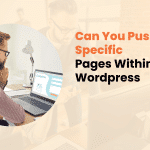In today’s digital landscape, having a robust and dynamic website is crucial for business success. At the heart of every great website lies a powerful Content Management System (CMS). At Designs by Dave O., we understand the pivotal role a CMS plays in creating and maintaining a stellar online presence. In this comprehensive guide, we’ll explore the top 10 CMS platforms that are shaping the future of website development in 2024.
CMS and Its Impact on Website Development
A Content Management System is more than just a tool for updating your website. It’s a sophisticated platform that enables businesses to create, manage, and modify content without needing extensive technical knowledge. A well-chosen CMS can significantly enhance your web development project by:
- Simplifying content creation and management
- Improving website performance and user experience
- Enabling seamless collaboration among team members
- Providing robust security features to protect your digital assets
As we delve into the top CMS platforms, it’s important to consider how each aligns with your specific business needs and goals.
Factors to Consider When Choosing a CMS
Before we jump into our top 10 list, let’s briefly discuss the key factors you should consider when selecting a CMS:
- Ease of Use: How intuitive is the platform for non-technical users?
- Customization Capabilities: Can the CMS be tailored to your unique needs?
- Scalability: Will the platform grow with your business?
- Security Features: How well does the CMS protect against cyber threats?
- Integration Options: Can it seamlessly connect with other tools and services?
With these factors in mind, let’s explore the top 10 CMS platforms that are making waves in 2024.
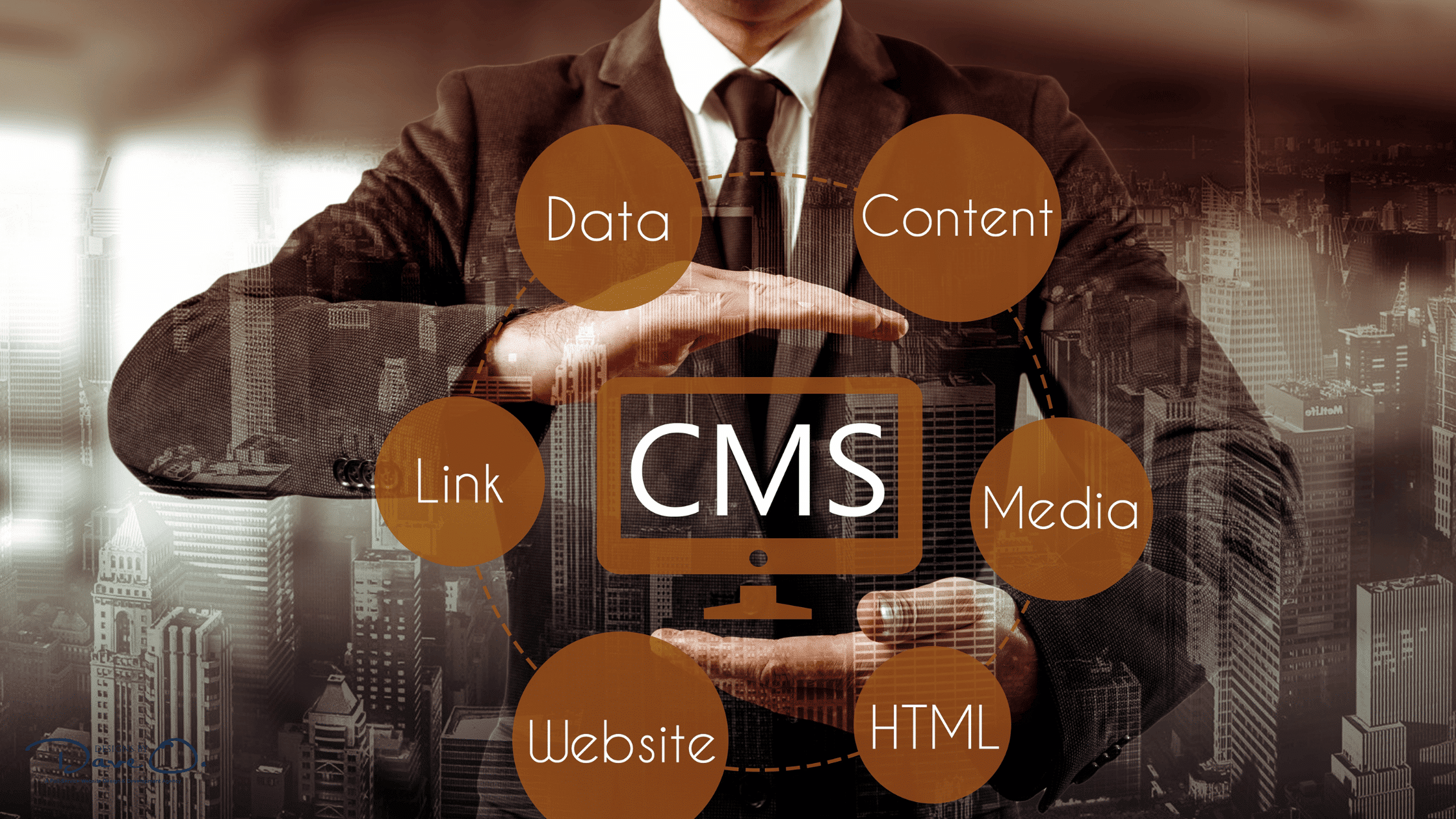
Top 10 CMS Platforms for Website Development
1. WordPress
WordPress remains a dominant force in the CMS world, powering over 40% of all websites. Its popularity stems from its versatility and extensive ecosystem of themes and plugins.
Key Features:
- User-friendly interface
- Vast library of themes and plugins
- Strong community support
- Regular updates and improvements
Best for: Small to medium-sized businesses, bloggers, and e-commerce sites.
Pros:
- Highly customizable
- SEO-friendly
- Extensive documentation and resources
Cons:
- Can be vulnerable to security issues if not properly maintained
- Performance can suffer with too many plugins
2. Drupal
Drupal is known for its robustness and ability to handle complex, content-heavy websites. It’s a favorite among developers for its flexibility and scalability.
Key Features:
- Advanced user permissions and roles
- Excellent for multilingual sites
- Strong security features
Best for: Large organizations, government websites, and educational institutions.
Pros:
- Highly scalable
- Great for handling large amounts of data
- Strong security out of the box
Cons:
- Steep learning curve for beginners
- Can be resource-intensive
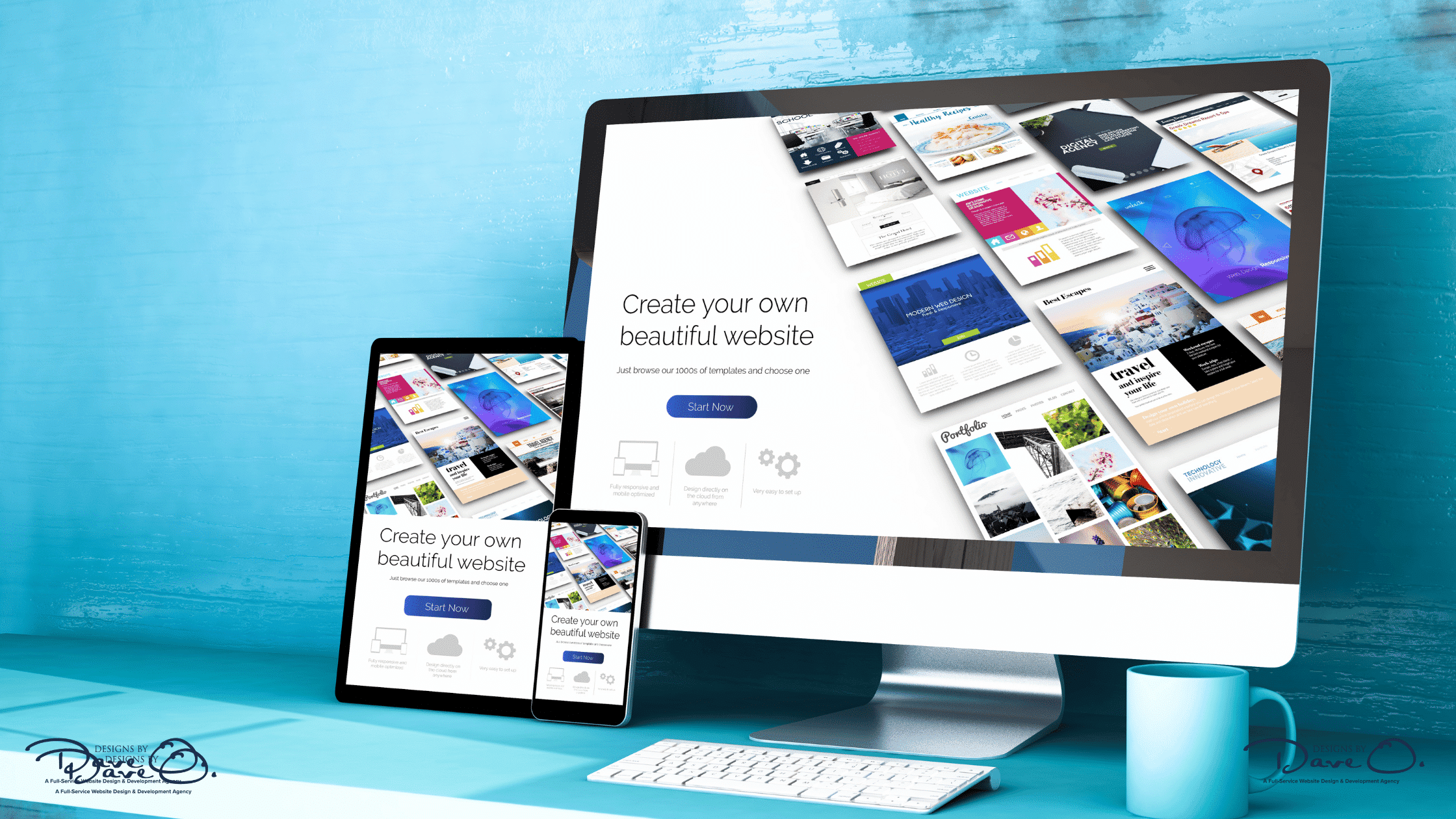
3. Joomla
Joomla strikes a balance between the user-friendliness of WordPress and the complexity of Drupal. It offers a good mix of features for both developers and content creators.
Key Features:
- Built-in multilingual support
- Flexible content structure
- Strong access control lists (ACL)
Best for: Medium-sized businesses and community websites.
Pros:
- More flexible than WordPress out of the box
- Good balance of ease-of-use and advanced features
Cons:
- Smaller extension library compared to WordPress
- Can be challenging for complete beginners
4. Shopify
Shopify has become synonymous with e-commerce, offering a comprehensive platform for online stores of all sizes.
Key Features:
- All-in-one e-commerce solution
- Built-in payment processing
- Extensive app store for additional functionality
Best for: Small to large e-commerce businesses.
Pros:
- Easy to set up and use
- Excellent customer support
- Robust security features
Cons:
- Monthly fees can add up
- Limited customization options compared to open-source platforms

5. Wix
Wix has gained popularity for its intuitive drag-and-drop interface, making it easy for anyone to create a professional-looking website.
Key Features:
- Visual drag-and-drop editor
- Wide range of templates
- Built-in SEO tools
Best for: Small businesses and personal websites.
Pros:
- No coding knowledge required
- AI-powered design assistance
- Free plan available
Cons:
- Limited advanced customization options
- Can be difficult to switch to another platform later
6. Squarespace
Known for its sleek, modern templates, Squarespace is a favorite among creatives and small businesses looking for visually appealing websites.
Key Features:
- Beautiful, responsive templates
- Built-in e-commerce capabilities
- Integrated marketing tools
Best for: Creative professionals, portfolios, and small businesses.
Pros:
- Stunning design options
- All-in-one platform with hosting included
- 24/7 customer support
Cons:
- Limited third-party integrations
- Less flexibility compared to open-source options

7. Magento
Magento is a powerful e-commerce platform that caters to large-scale online stores with complex needs.
Key Features:
- Advanced inventory management
- Multi-store functionality
- Extensive customization options
Best for: Large e-commerce businesses with high-volume sales.
Pros:
- Highly scalable
- Robust feature set for complex e-commerce needs
- Large community of developers
Cons:
- Can be expensive to implement and maintain
- Requires technical expertise to fully utilize
8. HubSpot CMS
HubSpot CMS integrates content management with powerful marketing tools, making it an excellent choice for businesses focused on inbound marketing.
Key Features:
- Built-in CRM and marketing tools
- Smart content and personalization
- SEO recommendations
Best for: Businesses with a strong focus on inbound marketing and lead generation.
Pros:
- Seamless integration with HubSpot’s marketing suite
- User-friendly interface
- Strong security features
Cons:
- Can be expensive for small businesses
- Limited design flexibility compared to some other CMS options
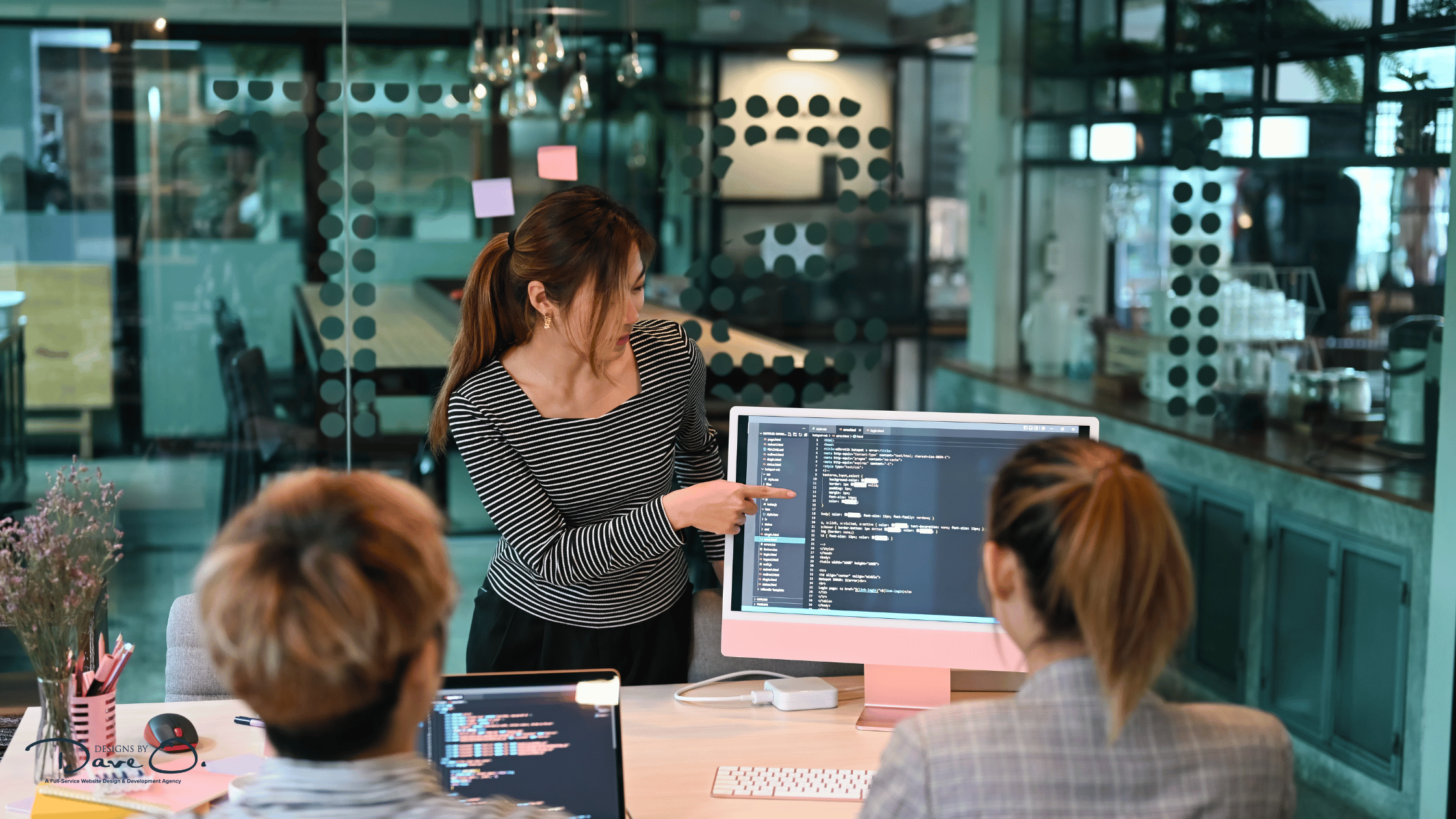
9. TYPO3
TYPO3 is an enterprise-level CMS that excels in managing large, complex websites with multiple languages and content types.
Key Features:
- Advanced multilingual capabilities
- Flexible content elements
- Strong focus on security
Best for: Large enterprises and multi-national corporations.
Pros:
- Highly scalable and flexible
- Excellent for managing complex content structures
- Strong security features
Cons:
- Steep learning curve
- Requires technical expertise to set up and maintain
10. Ghost
Ghost is a modern, open-source CMS designed specifically for professional publishing. It offers a clean, minimalist approach to content management.
Key Features:
- Built-in SEO tools
- Native newsletter functionality
- Headless CMS capabilities
Best for: Professional bloggers, online publications, and membership sites.
Pros:
- Fast and lightweight
- Modern, intuitive interface
- Built with modern web technologies
Cons:
- Limited plugin ecosystem compared to WordPress
- May require more technical knowledge to customize
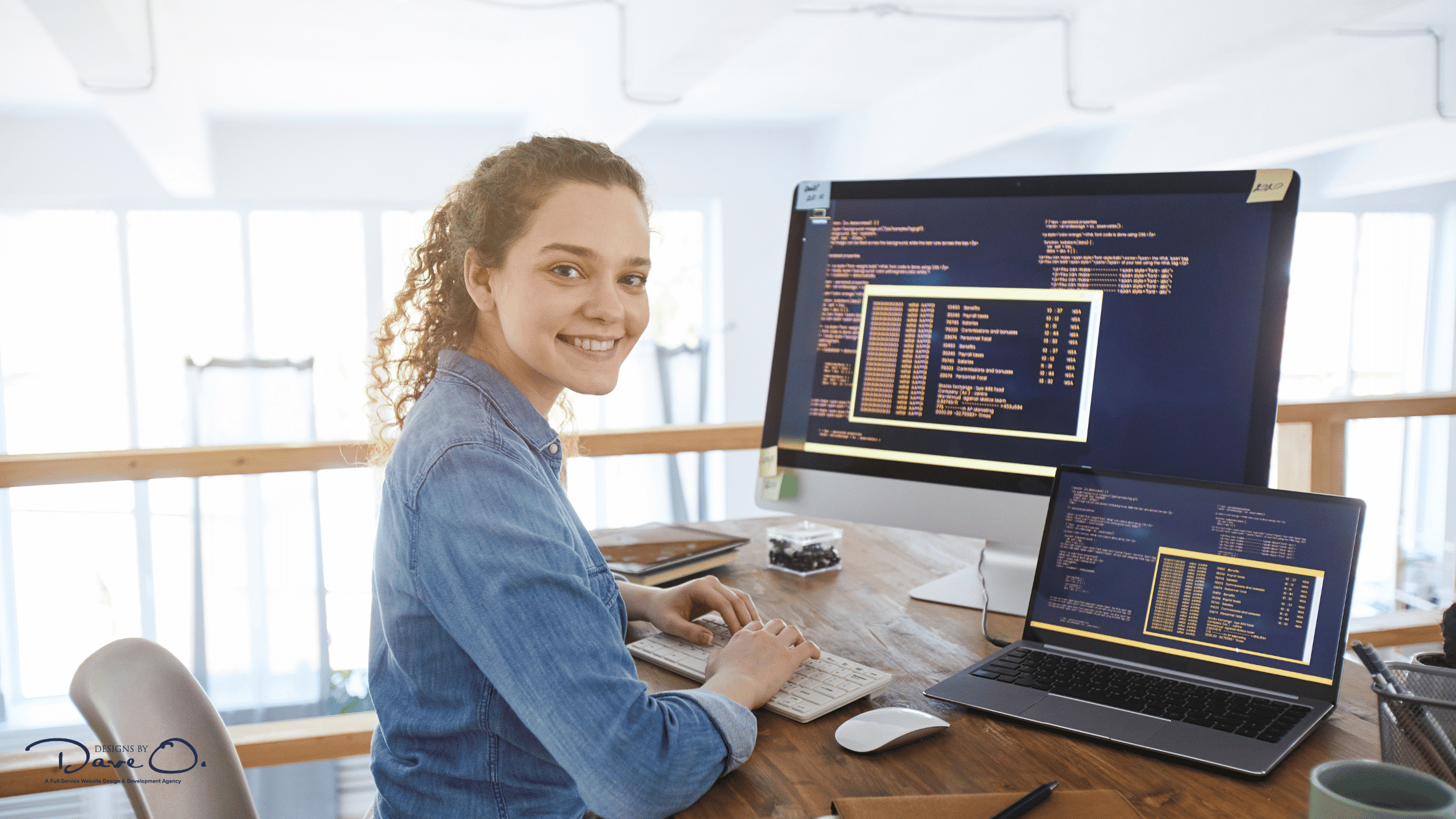
Comparing CMS Platforms: Open Source vs. Proprietary
When choosing a CMS, one of the key decisions is whether to opt for an open-source or proprietary solution. Each has its own set of advantages and considerations:
- Open Source CMS:
- Typically free to use and modify
- Large communities for support and development
- Greater flexibility and customization options
- Proprietary CMS:
- Often includes dedicated support
- Regular updates and security patches
- Can offer more streamlined, out-of-the-box solutions
The choice between open source and proprietary CMS often depends on your specific needs, budget, and in-house technical capabilities.
Emerging Trends in CMS Technology
As we look to the future of CMS platforms, several exciting trends are emerging:
- Headless CMS Architecture: Separating content management from presentation for greater flexibility across different platforms and devices.
- AI-Powered Content Management: Utilizing artificial intelligence to improve content creation, personalization, and user experience.
- Progressive Web Apps (PWAs): Integrating PWA technology for faster, more app-like experiences on mobile devices.
- Improved Accessibility Features: Greater focus on creating inclusive websites that cater to users with diverse needs and abilities.

Conclusion
Choosing the right CMS is a critical decision that can significantly impact your website’s success and your overall online presence. While each platform we’ve discussed has its strengths, the best choice for your business depends on your specific needs, goals, and resources.
As you navigate the complex world of CMS platforms, remember that expert guidance can make all the difference. At Designs by Dave O., we’re committed to helping you make informed decisions and implementing solutions that drive your business forward in the digital realm.