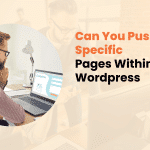In today’s digital landscape, creating websites and applications that are both user-friendly and accessible is crucial. User experience (UX) and accessibility are two interconnected aspects of web design that significantly impact the success of your online presence.
By implementing best practices in these areas, you cater to a wider audience and improve your search engine rankings and overall user satisfaction.
This article explores ten crucial best practices for improving UX and accessibility, providing you with actionable insights to refine your digital platforms.
User Experience and Accessibility
Before diving into the best practices, let’s clarify what we mean by user experience and accessibility:
User Experience (UX) refers to a person’s overall experience when interacting with a website or application. It encompasses aspects such as ease of use, efficiency, and satisfaction.
Web Accessibility ensures that websites and applications can be used by people with disabilities, including visual, auditory, motor, or cognitive impairments.
These two concepts are closely related. An accessible website is often more user-friendly for everyone, not just those with disabilities. Moreover, both UX and accessibility play significant roles in SEO and business success. Search engines favor websites that provide a good user experience and are accessible to all users.
Now, let’s explore the ten best practices to help you achieve better UX and accessibility.
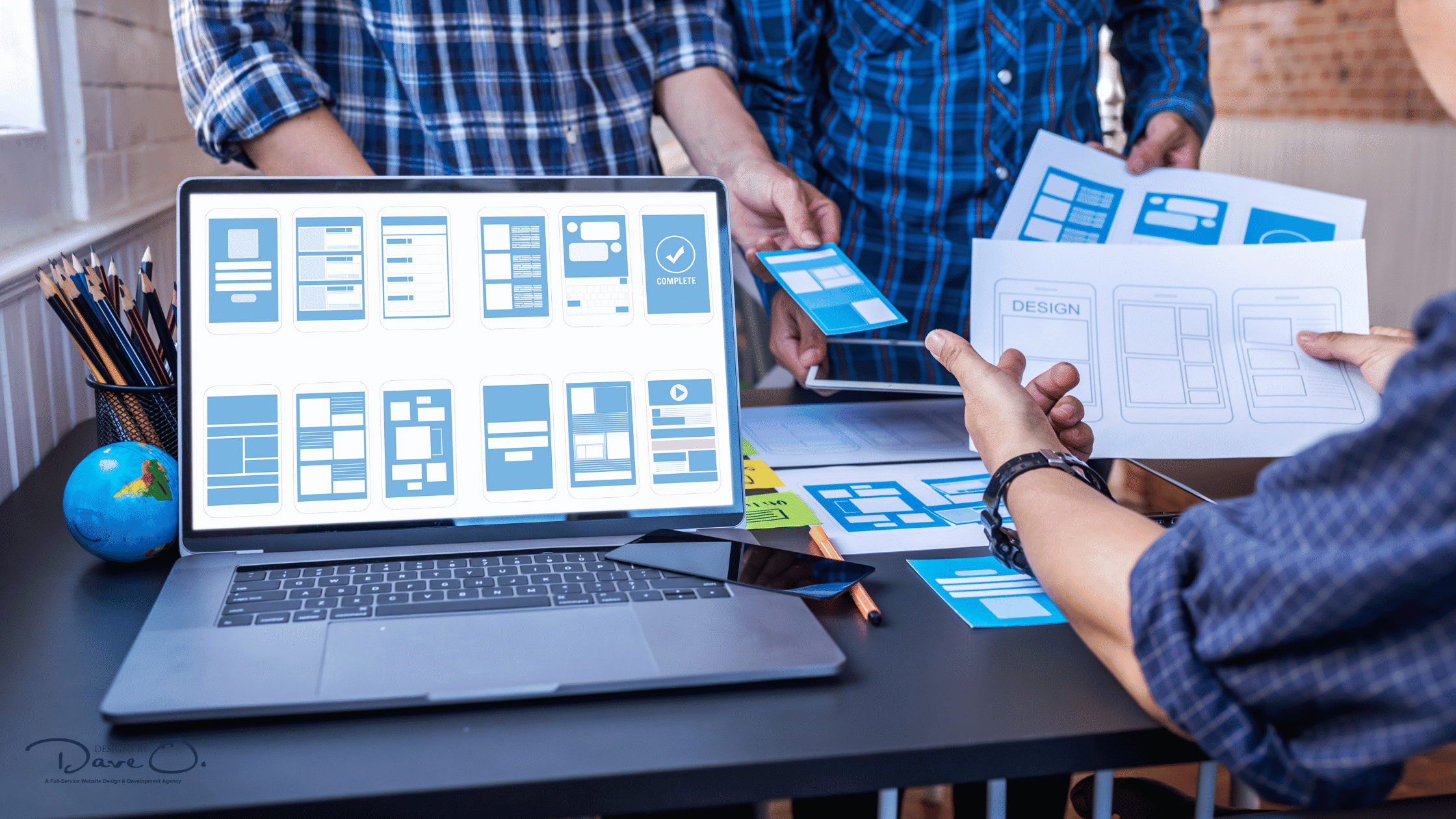
1. Intuitive Navigation Design
A well-designed navigation system is the backbone of any user-friendly website. It helps users find what they’re looking for quickly and easily, reducing frustration and improving overall satisfaction.
Key elements of intuitive navigation include:
- Clear menu structures with descriptive labels and logical organization
- Breadcrumb navigation to help users understand their location within your site’s hierarchy
- Prominent search functionality for quick content discovery
Remember, your navigation should be consistent across all pages, making it easier for users to predict where to find information as they move through your site.
2. Responsive Design
With the increasing use of mobile devices to access the internet, responsive design has become more important than ever. A responsive website adapts to different screen sizes and devices, ensuring a seamless experience for all users.
To implement responsive design effectively:
- Consider adopting a mobile-first approach, designing for smaller screens first and then scaling up.
- Use fluid layouts and flexible images that adjust to different screen sizes.
- Regularly test your website across various devices and screen sizes to ensure consistency.
Responsive design improves user experience and positively impacts search engine rankings, as Google prioritizes mobile-friendly websites in its search results.
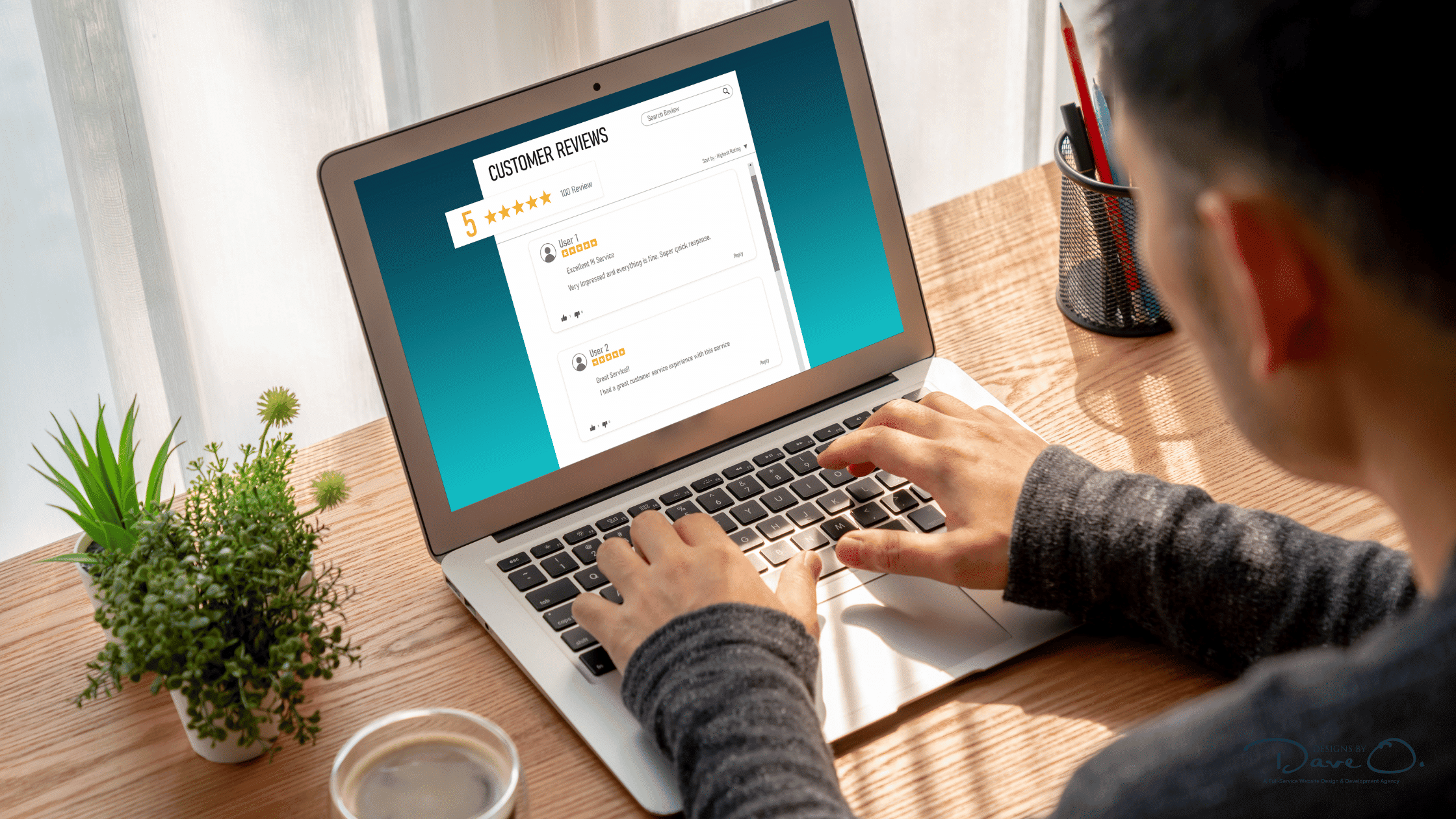
3. Optimized Page Load Speed
In our fast-paced digital world, users expect websites to load quickly. Slow-loading pages can lead to high bounce rates and decreased user satisfaction.
To improve your page load speed:
- Compress images and use appropriate file formats
- Minify CSS, JavaScript, and HTML
- Implement browser caching
- Use a content delivery network (CDN) for faster content delivery
Tools like Google PageSpeed Insights can help you identify areas for improvement and track your progress over time.
4. Clear and Consistent Typography
Typography plays a crucial role in both UX and accessibility. Well-chosen fonts and text formatting can significantly improve readability and information retention.
When selecting and implementing typography, choose easily readable fonts, especially for body text. Use appropriate font sizes (minimum 16px for body text) and line spacing. Maintain sufficient contrast between text and background colors, and be consistent with your typography choices across your website.
Remember, good typography isn’t just about aesthetics – it’s about ensuring your content is easily digestible for all users, including those with visual impairments.
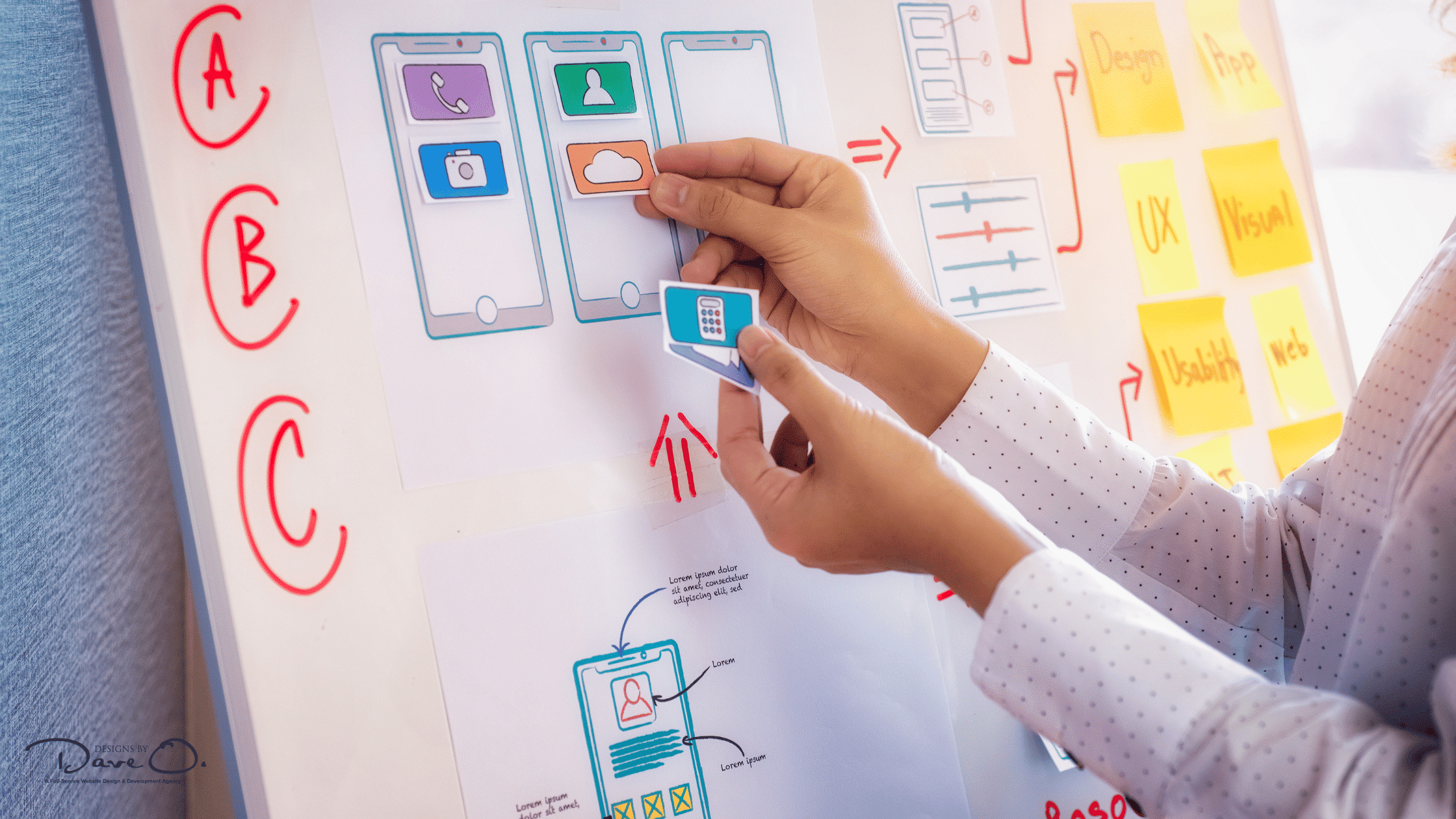
5. Alt Text for Images
Alternative or alt text is a crucial element for web accessibility. It provides a text description of images for users who can’t see them, including those using screen readers or with slow internet connections.
Best practices for alt text include being concise but descriptive, avoiding phrases like “Image of…” or “Picture of…”, and using empty alt attributes (alt=”) for decorative images. Keywords should be included naturally, but keyword stuffing should be avoided.
Properly implemented alt text not only improves accessibility but can also contribute to better SEO performance.
6. Keyboard Navigation
Not all users can or prefer to use a mouse. Ensuring that your website is fully navigable via keyboard is essential for accessibility and can improve the experience for power users.
To implement effective keyboard navigation:
- Ensure all interactive elements are focusable and operable with a keyboard.
- Provide visible focus indicators so users know which element is currently selected.
- Maintain a logical tab order that follows the visual flow of the page.
- Test your website thoroughly using only a keyboard to identify any issues.

7. Color and Contrast Considerations
Color plays a significant role in web design, but it’s important to use it to make the site accessible to all users, including those with color vision deficiencies.
Key considerations for color and contrast include:
- Meeting WCAG color contrast guidelines (minimum ratio of 4.5:1 for normal text and 3:1 for large text)
- Using additional indicators like patterns or labels, not relying solely on color to convey information
- Providing sufficient contrast between text and background colors
- Using tools like WebAIM’s Contrast Checker to verify your color choices
Paying attention to color and contrast creates a more inclusive and visually comfortable experience for all users.
8. Proper Heading Structure
A clear heading structure is vital for both UX and accessibility. It helps users scan content and allows screen reader users to navigate more easily.
Implement heading structure using H1-H6 tags in a logical, hierarchical order. Start with a single H1 tag for the main page title, and don’t skip heading levels (e.g., don’t jump from H2 to H4). Use headings to create a clear content hierarchy.
Proper heading structure not only aids accessibility but also contributes to better SEO by helping search engines understand your content structure.
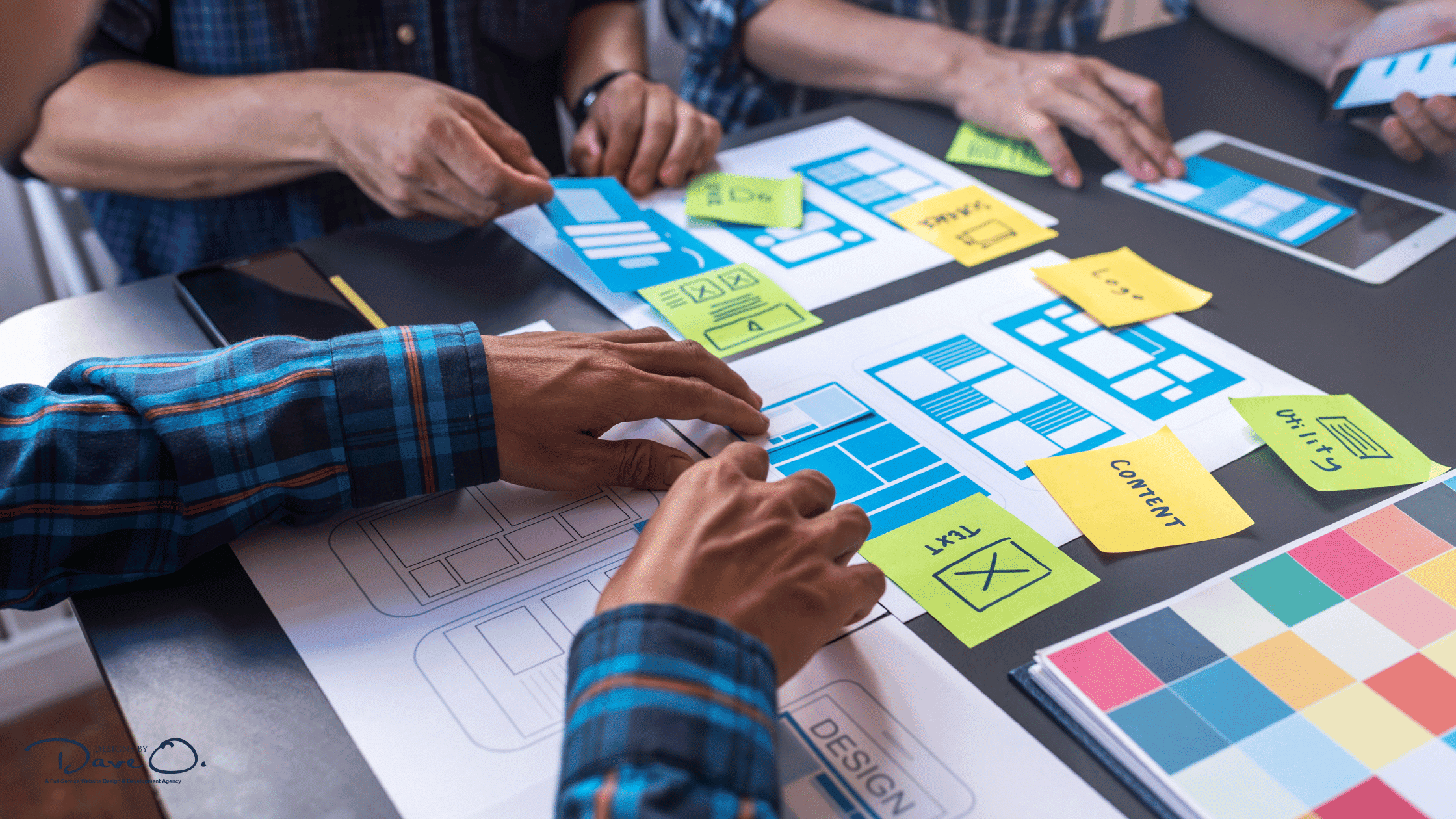
9. Form Design and Validation
Forms are often critical website interaction points for sign-ups, purchases, or contact requests. Ensuring they’re user-friendly and accessible is crucial.
To create accessible and user-friendly forms:
- Provide clear labels for all form fields
- Group related fields together using fieldset and legend tags
- Implement clear error messages and validation
- Use autocomplete attributes where appropriate
- Ensure form controls are keyboard accessible
Well-designed forms reduce user frustration, increase conversion rates, and ensure that all users can effectively interact with your website.
10. Regular User Testing and Feedback
Lastly, remember that improving UX and accessibility is an ongoing process. Regular testing and gathering user feedback are essential for continual improvement.
Consider implementing usability testing with diverse users, including those with disabilities. Conduct A/B testing for significant changes and use user surveys and feedback forms. Analyze user behavior through tools like heatmaps and session recordings.
By regularly seeking and acting on user feedback, you can ensure that your website continues to meet the needs of your audience as technology and user expectations evolve.
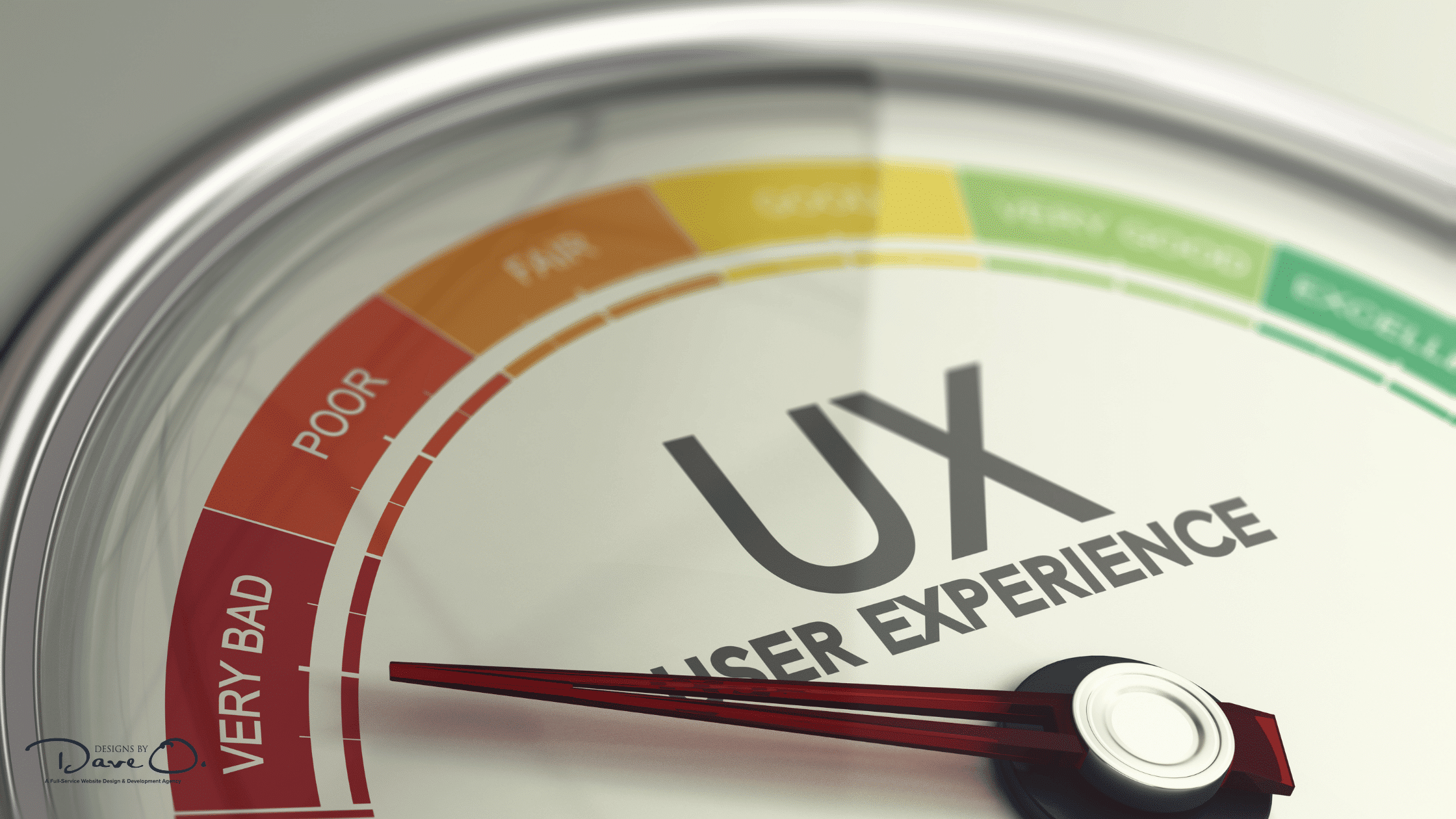
Conclusion
By prioritizing UX and accessibility, you’re not just improving your website. You’re creating a more inclusive digital world. So, take the first step today and start implementing these best practices. Your users and your business will benefit from the positive changes.