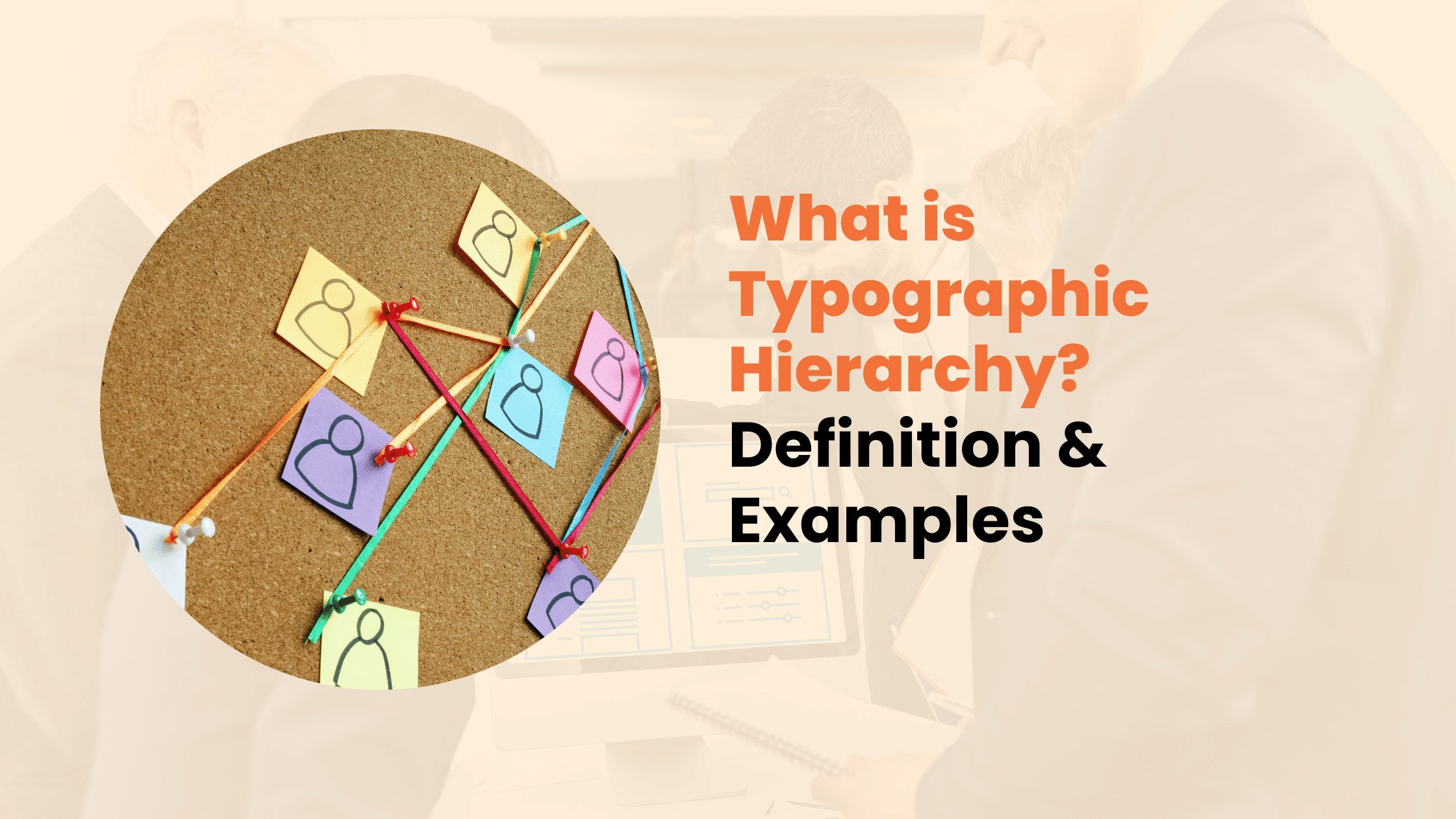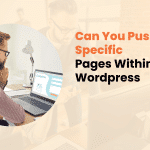In the world of web design, creating visually appealing and easy-to-navigate websites is crucial for engaging users and conveying information effectively. One of the key elements in achieving this goal is typographic hierarchy.
At Designs by Dave O., we understand the importance of this concept and how it can significantly improve the user experience of your website. In this comprehensive guide, we’ll explore the definition of typographic hierarchy, provide examples, and share best practices for implementing it in your web design projects.
Typographic Hierarchy
Typographic hierarchy refers to the strategic arrangement and styling of text elements on a webpage to create a clear visual order of importance. This organizational approach helps guide the user’s attention through the content, making it easier to scan, understand, and retain information. By effectively implementing typographic hierarchy, designers can create a more intuitive and engaging user experience.
The core principles of typographic hierarchy include:
- Visual distinction between different levels of information
- Consistent application of styles throughout the design
- Logical progression from most important to least important elements
When applied correctly, typographic hierarchy can significantly improve the readability and overall effectiveness of your website’s content. At Designs by Dave O., we prioritize this aspect of design to ensure that our clients’ websites not only look great but also function optimally for their users.

Key Elements of Typographic Hierarchy
To create an effective typographic hierarchy, designers must consider several key elements:
Size and Scale
One of the most straightforward ways to establish hierarchy is through the use of different font sizes. Larger text naturally draws more attention and is typically used for headlines or important information. Smaller text is usually reserved for body copy or less crucial details. By varying the size of text elements, designers can create a clear visual distinction between different levels of information.
Weight and Style
Font weight (such as bold, regular, or light) and style (such as italic or underlined) can be used to emphasize certain elements within the hierarchy. For example, using a bold weight for headings and a regular weight for body text can help differentiate between these two levels of information.
Color and Contrast
Color can be a powerful tool in creating hierarchy. Using different colors or shades for various text elements can help distinguish between levels of importance. Additionally, the contrast between text and background colors plays a crucial role in readability and can be used to highlight key information.
Spacing and Positioning
The space between and around text elements (known as leading, kerning, and tracking) can significantly impact the visual hierarchy. Proper spacing can help group related information together and separate different sections, making the content easier to scan and understand.
Alignment and Grouping
How text is aligned (left, right, center, or justified) and grouped can affect its perceived importance and readability. Consistent alignment can create a sense of order, while intentional misalignment can draw attention to specific elements.
Font Pairing and Selection
Choosing complementary fonts and using them consistently throughout the design can reinforce the hierarchy. For example, using a sans-serif font for headings and a serif font for body text can create a clear distinction between these elements.

Levels of Typographic Hierarchy
A well-structured typographic hierarchy typically consists of several levels:
Primary Level (Headlines)
The primary level includes the main headlines or titles. These are usually the largest and most prominent text elements on the page, designed to grab the user’s attention and provide an immediate understanding of the content’s main topic.
Secondary Level (Subheadings)
Subheadings fall under the primary level and are used to break up content into smaller, more manageable sections. They help users scan the page quickly and find specific information they’re looking for.
Tertiary Level (Body Text)
The tertiary level consists of the main body text, which contains the bulk of the information. This text is typically smaller than the headings and subheadings but should still be easily readable.
Quaternary Level (Captions, Footnotes, etc.)
The quaternary level includes supplementary information such as captions, footnotes, or meta information. These elements are usually the smallest and least prominent on the page but still play an important role in providing context or additional details.
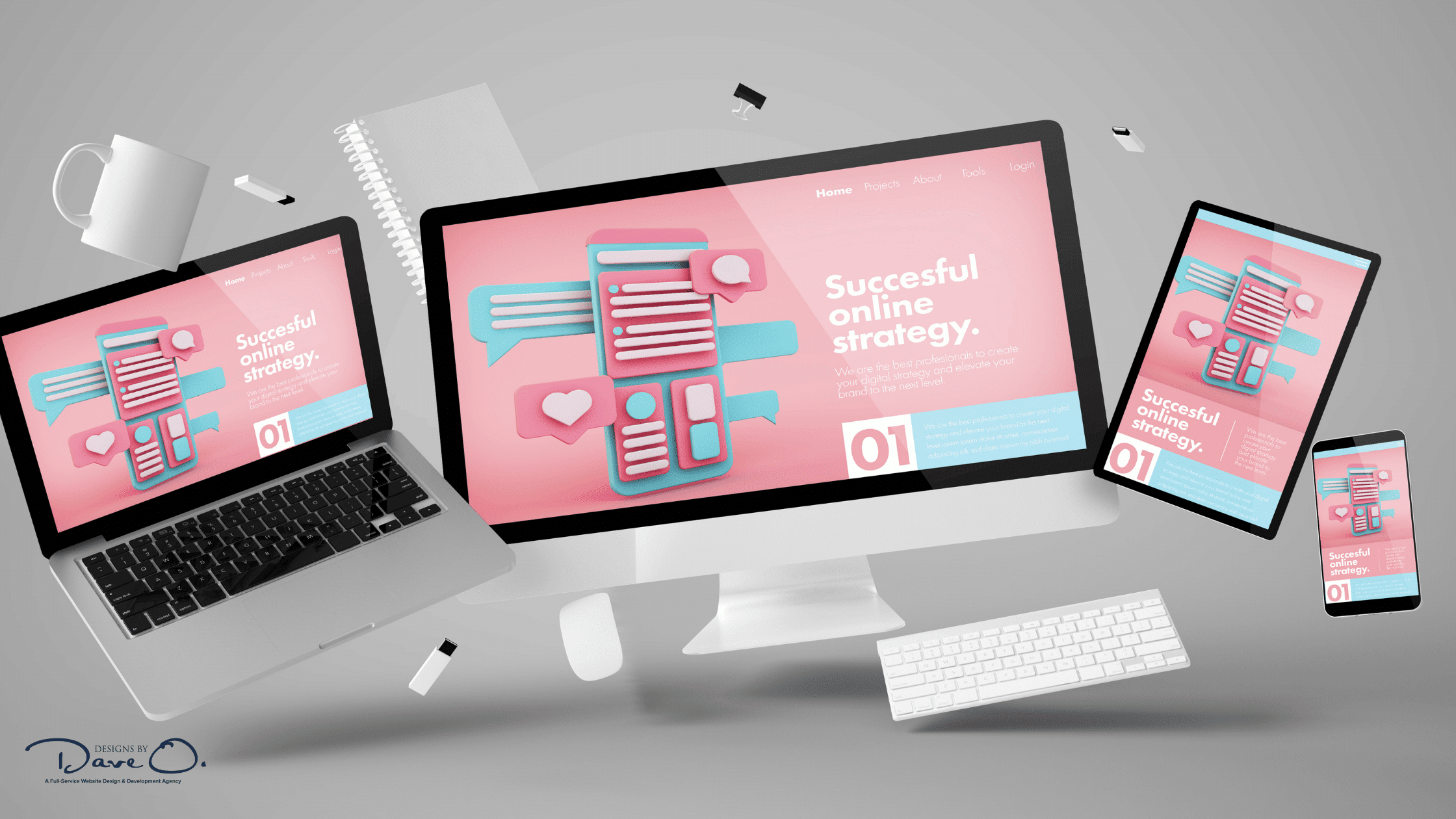
Practical Examples of Typographic Hierarchy in Web Design
To better understand how typographic hierarchy works in practice, let’s examine some common web design scenarios:
E-commerce Product Pages
On an e-commerce product page, the typographic hierarchy might look like this:
- Product name (largest, bold font)
- Price (slightly smaller, still prominent)
- Brief description (medium-sized font)
- Detailed specifications (smaller font)
- Customer reviews (smallest font)
This hierarchy helps users quickly identify the product and its key features while still providing access to more detailed information if needed.
Blog Layouts
For a blog post, the hierarchy could be structured as follows:
- Blog title (largest font, bold)
- Author name and publication date (small font, possibly in a different color)
- Section headings (medium-sized font, bold)
- Body text (comfortable reading size)
- Pull quotes or highlighted text (medium-sized, possibly italicized or in a different color)
- Image captions (small font)
This structure guides readers through the content, allowing them to easily scan the post and decide which sections to focus on.
Landing Pages
On a landing page, where the goal is to convey information quickly and encourage action, the hierarchy might be:
- Main headline (large, bold, attention-grabbing)
- Subheadline or value proposition (medium-sized, possibly in a contrasting color)
- Key benefits or features (bullet points or short paragraphs)
- Call-to-action button (prominent, with contrasting color)
- Supporting text or testimonials (smaller font)
This hierarchy directs the user’s attention to the most important information and guides them towards taking the desired action.

Best Practices for Implementing Typographic Hierarchy
To create an effective typographic hierarchy in your web design projects, consider the following best practices:
- Establish a Clear Visual Order: Ensure that your design has a logical progression from the most important elements to the least important. This helps users understand the content’s structure at a glance.
- Maintain Consistency: Use consistent styles for each level of the hierarchy throughout your website. This creates a sense of cohesion and makes it easier for users to navigate different pages.
- Balance Aesthetics and Functionality: While it’s important to create visually appealing designs, never sacrifice readability for the sake of aesthetics. Ensure that all text is legible and easy to read, regardless of its position in the hierarchy.
- Adapt for Responsive Design: Consider how your typographic hierarchy will translate across different devices and screen sizes. Adjust font sizes, spacing, and layout as needed to maintain clarity on all platforms.
- Consider Accessibility: Ensure that your typographic choices meet accessibility standards, including sufficient color contrast and scalable font sizes for users with visual impairments.
Common Mistakes to Avoid
When implementing typographic hierarchy, be wary of these common pitfalls:
- Overcomplicating the hierarchy: Using too many levels or styles can confuse users. Stick to a clear, simple structure.
- Neglecting mobile users: Ensure that your hierarchy works well on smaller screens, adjusting font sizes and spacing as needed.
- Ignoring brand guidelines: Make sure your typographic choices align with your brand’s overall visual identity.
- Poor contrast ratios: Ensure that there’s sufficient contrast between text and background colors for optimal readability.

The Future of Typographic Hierarchy in Web Design
As web design continues to evolve, so too will the application of typographic hierarchy. Some emerging trends to watch include:
- Variable fonts, which allow for more flexible and responsive typography
- AI-assisted typography, helping designers make more informed decisions about font choices and layouts
- Increased focus on accessibility and inclusive design principles
At Designs by Dave O., we stay ahead of these trends to ensure that our clients’ websites remain at the forefront of web design best practices.
Conclusion
Typographic hierarchy is a crucial aspect of effective web design, playing a significant role in how users interact with and understand your content. By carefully considering the various elements of typography and applying best practices, you can create websites that are not only visually appealing but also highly functional and user-friendly.
If you’re looking to improve your website’s typographic hierarchy and overall design, the team at Designs by Dave O. is here to help. Our expertise in creating intuitive, visually striking web designs can help your business stand out in the digital landscape. Contact us today to learn how we can help you achieve your web design goals.