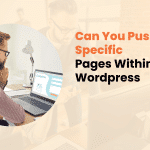As professional website designers, we understand that WordPress serves as the backbone for millions of websites worldwide. While the platform’s core functionality is robust, plugins play a crucial role in extending its capabilities.
At Designs by Dave O., we’ve spent years testing and implementing various WordPress plugins across hundreds of client projects. Here’s our carefully curated list of must-have plugins that make a real difference in professional web design.
The Impact Of Plugin Selection
Before diving into specific plugins, it’s important to recognize why careful plugin selection matters. Every plugin you add to a WordPress site affects its performance, security, and maintenance requirements.
Professional designers need to balance functionality with site performance, ensuring that each plugin serves a specific purpose without compromising the site’s speed or security.
Key considerations when selecting plugins include:
- Code quality and regular updates
- Impact on page load times
- Compatibility with other plugins
- Security track record
- Support availability

Essential Plugins for Professional Web Design
1. Yoast SEO
Yoast SEO stands out as an indispensable tool for content optimization. This plugin goes beyond basic SEO functionality by offering:
- Real-time content analysis with actionable suggestions
- Advanced XML sitemap capabilities
- Social media preview customization
- Schema markup implementation
- Title and meta description templates
What sets Yoast apart is its ability to guide both designers and clients through SEO best practices. The intuitive interface makes it easier to explain SEO concepts to clients while ensuring their content meets search engine requirements.
2. WP Rocket
Page speed significantly impacts user experience and search rankings. WP Rocket addresses this crucial aspect through:
Advanced caching mechanisms that reduce server load Browser caching optimization Lazy loading for images and videos CDN integration capabilities
Our experience shows that WP Rocket can reduce page load times by 40-60% when properly configured, making it invaluable for professional sites.
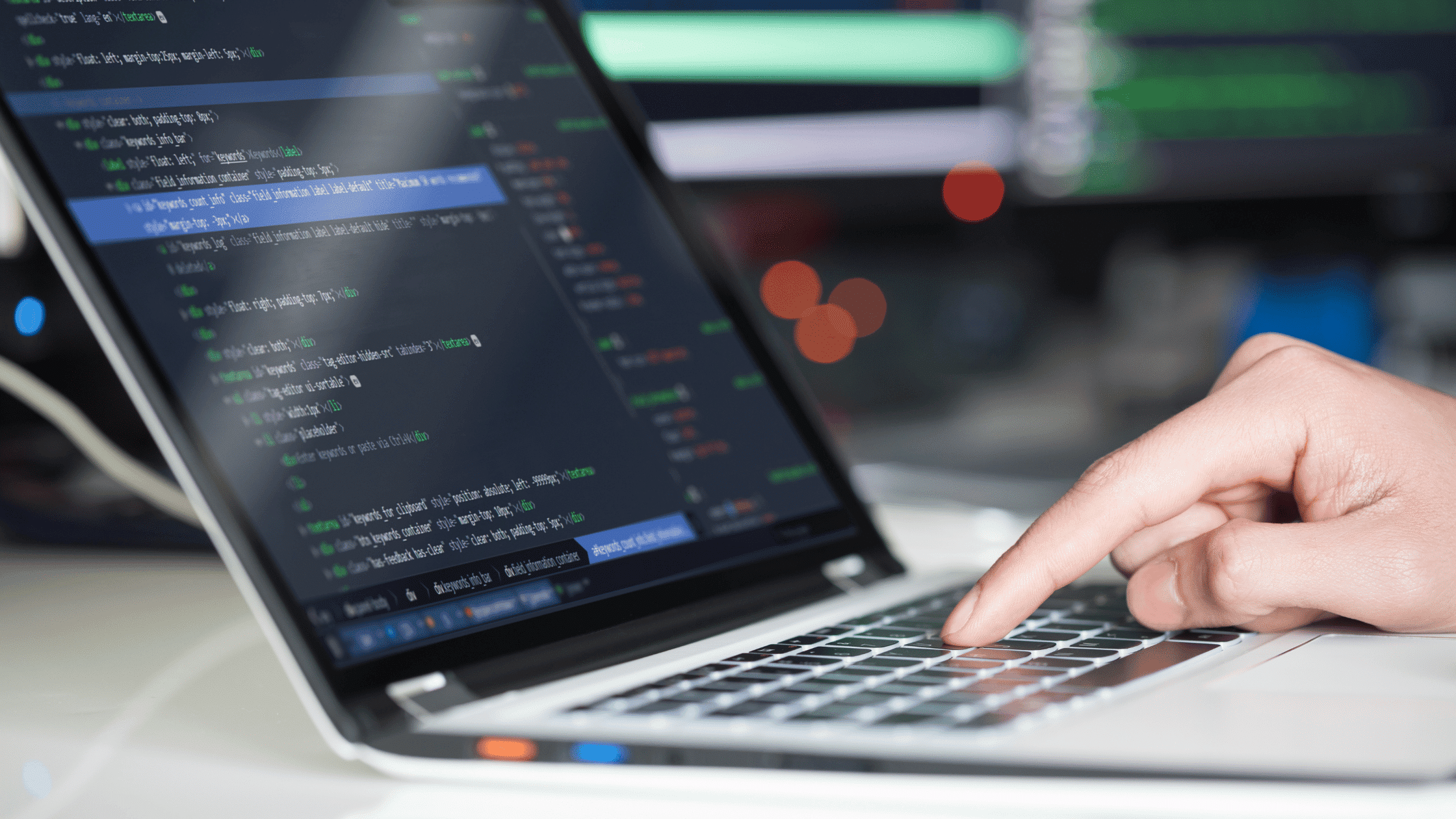
3. Elementor Pro
As a page builder, Elementor Pro changes how designers approach WordPress development. Its standout features include:
- Responsive design controls
- Custom CSS integration
- Dynamic content support
- Professional template library
The plugin’s intuitive interface allows for rapid prototyping while maintaining clean code standards – a crucial factor for professional web development.
4. Wordfence Security
Website security cannot be an afterthought. Wordfence provides comprehensive protection through:
Advanced firewall capabilities Real-time threat detection Two-factor authentication Regular security scans
We’ve found Wordfence particularly effective in preventing brute force attacks and identifying vulnerable plugins before they cause issues.
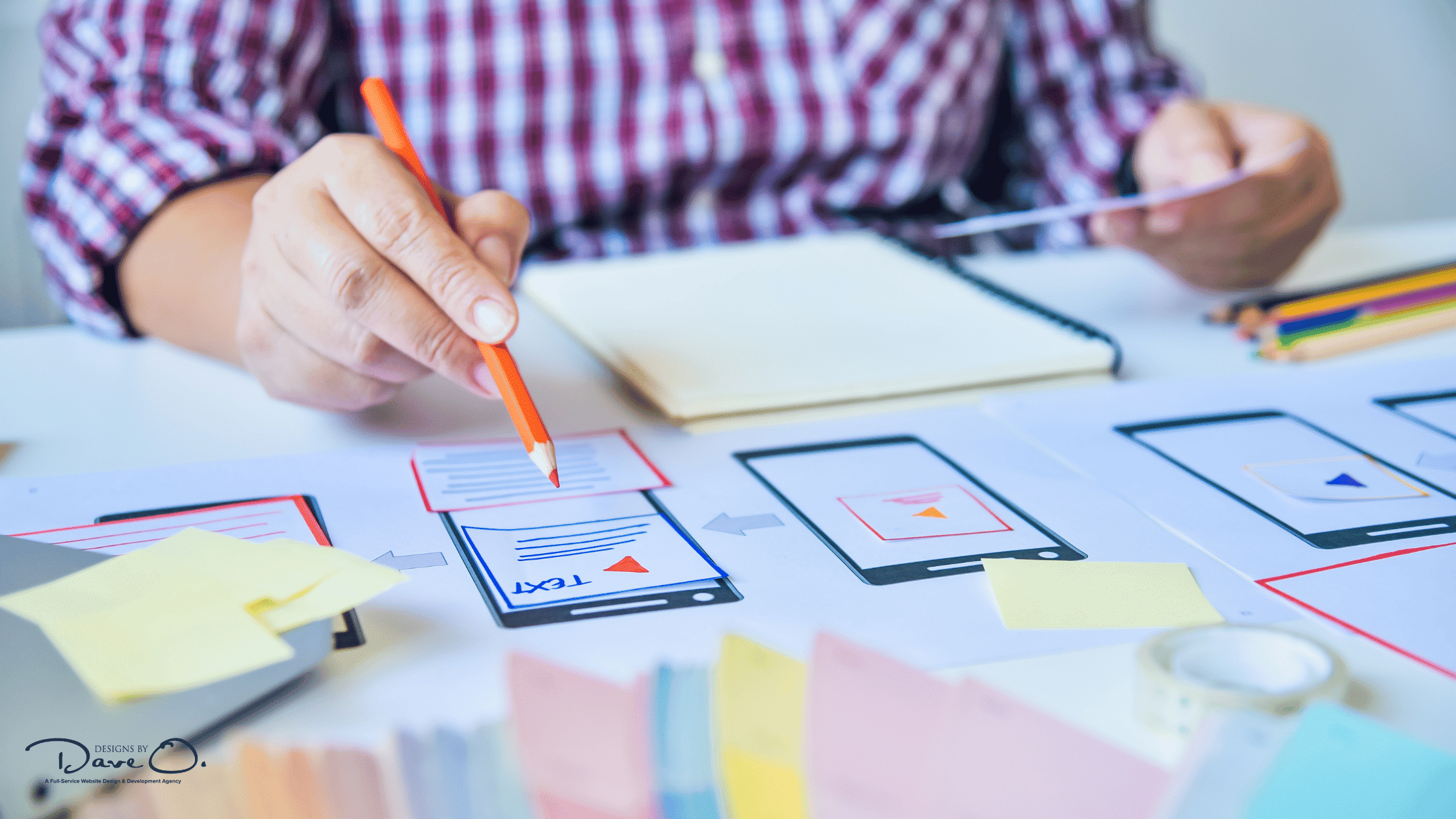
5. WPForms
Contact forms are essential for business websites, and WPForms excels in this area by offering:
Drag-and-drop form builder Multiple form templates Payment gateway integration Survey and poll creation tools
The plugin’s ability to create complex forms while maintaining a user-friendly interface makes it particularly valuable for client projects.
6. BackupBuddy
Data protection is crucial in professional web design. BackupBuddy offers:
Scheduled automatic backups Multiple storage options Easy migration tools Quick restoration capabilities
We’ve relied on BackupBuddy countless times during site updates and migrations, making it an essential part of our toolkit.

7. WooCommerce
For e-commerce functionality, WooCommerce remains the gold standard. Key features include:
- Extensive payment gateway options
- Inventory management
- Shipping calculation tools
- Order tracking capabilities
The plugin’s extensive ecosystem of add-ons allows for customization to meet specific client needs.
8. Monster Insights
Data-driven decisions require proper analytics implementation. Monster Insights provides:
Simple Google Analytics integration E-commerce tracking User behavior analysis Custom reporting options
The ability to present clear analytics data to clients makes this plugin particularly valuable for professional designers.
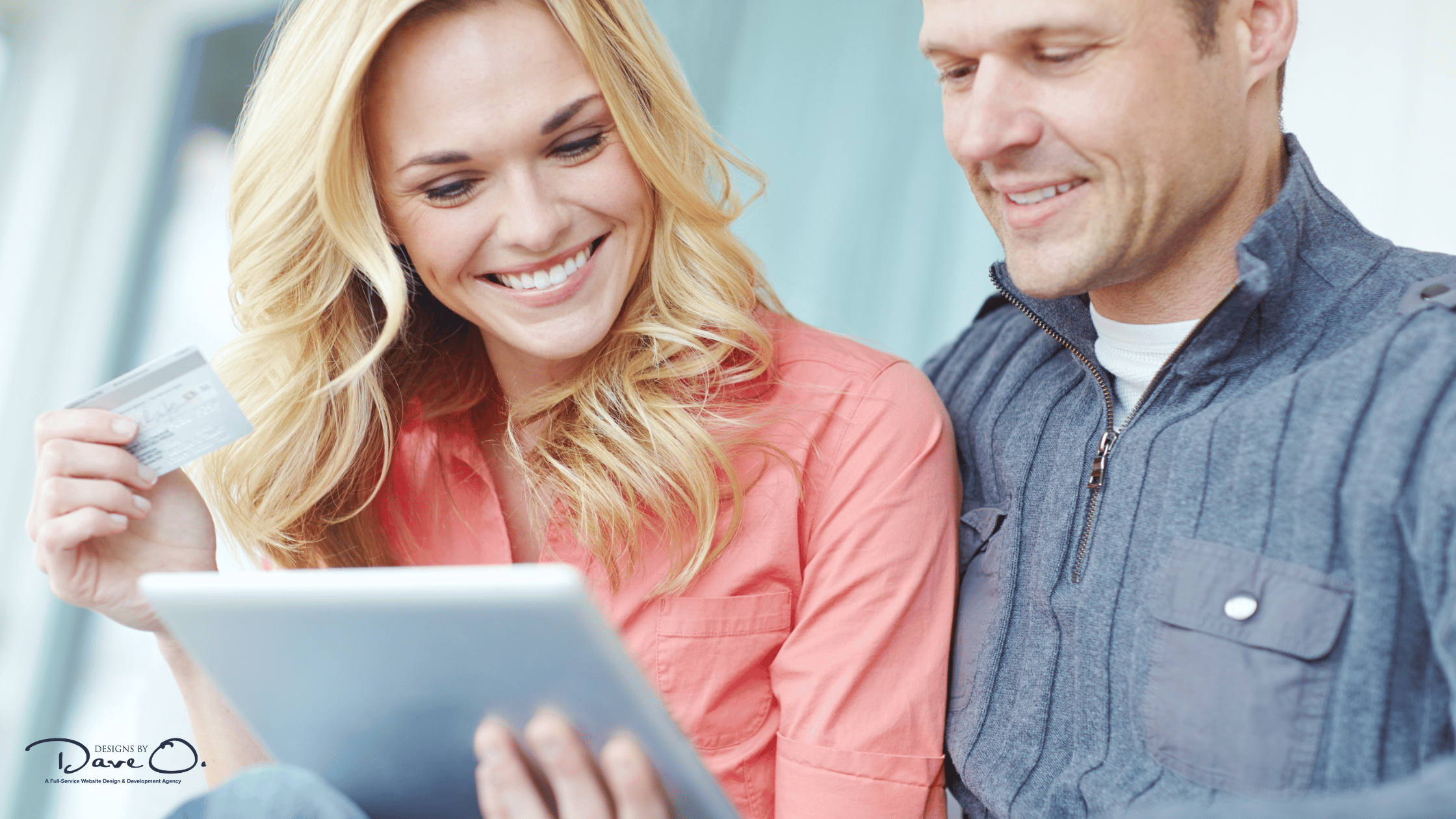
9. ShortPixel Image Optimizer
Image optimization is crucial for site performance. ShortPixel offers:
Automatic image compression WebP conversion Bulk optimization tools Minimal quality loss
Our tests show that ShortPixel can reduce image sizes by up to 80% while maintaining visual quality.
10. Advanced Custom Fields (ACF)
For custom development work, ACF is indispensable. It provides:
- Flexible content management
- Custom field types
- Template building tools
- Relationship fields
ACF’s ability to create complex content structures while maintaining user-friendly interfaces makes it essential for professional development.

Implementation Best Practices
Successfully implementing these plugins requires attention to detail and proper configuration. Here are key considerations:
- Regular Updates
- Schedule monthly plugin updates
- Test updates on staging sites first
- Maintain backup points before updates
2. Performance Monitoring
- Track site speed before and after plugin installation
- Monitor server resource usage
- Regular performance audits
3. Security Measures
- Regular security scans
- Limited login attempts
- Strong password policies

Conclusion
The right combination of WordPress plugins can significantly improve website functionality while maintaining professional standards. At Designs by Dave O., we’ve refined our plugin selection through years of practical experience, ensuring each tool adds genuine value to our clients’ websites.
Remember that plugin selection should always align with specific project requirements – not every site needs all these plugins. Focus on selecting tools that serve your clients’ goals while maintaining site performance and security.
Need professional guidance on implementing these plugins or creating a custom WordPress solution? Contact our team at Designs by Dave O. for expert assistance in building effective, secure, and high-performing WordPress websites.