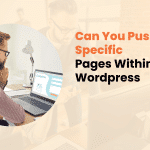Getting higher search engine optimization rankings is crucial if you have a small paid marketing budget. Even if you do have money to spend on paid ads, getting large amounts of high-converting free traffic will greatly boost your ROI. Here are three helpful tips for boosting your SEO rankings when using WordPress.
3 Easy Search Engine Optimization Tips for WordPress Sites
01. Optimize Your Media
First of all, you don’t want to slow down your site with large image and video files. You can compress the file sizes of your images automatically when you upload them by using a plugin such as WP Smush Pro. In addition, never upload and host videos on your own servers; simply upload them to Youtube and embed them by using the code Youtube gives you. Check this page from White Label Reviews.
Next, you want to optimize your images for SEO. To do that, use your target keywords in the “alternative text” area. In addition, rename the image files before you upload them and include the keywords you are targeting, any Automated SEO Service will recommend you to highly use this method, since it will bring big advantages to your brand.
02. Optimize Your Post Formatting
Formatting also plays a role in SEO. Your posts’ titles should be H1 tags; subheadings should be H2 or H3 tags. You should use your target keyword in the title and related keywords in the subheadings. Always break down large blocks of texts into smaller paragraphs, and use images to make your post easier to scan and read.
03. Optimize Your URL Formatting
You also want to make sure that you are optimizing your URL structure for SEO purposes – it is one of the most important search engine optimization tactics – Web 2.0 Ranker. First of all, don’t use URLs that are too long. WordPress allows you to rename your web pages’ URLs; use something that contains your target keyword but is not more than a few words long. In addition, you can help Google figure out what your pages are about by creating pages under parent categories (like this: yoursite.com/page/sub-page-1 and yoursite.com/page/sub-page-2).
For more WordPress and SEO help, contact us.