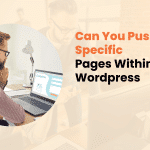Welcome to Social Media 101!
The savvy social media user knows that there are a number of ways to use the # symbol on Facebook, Twitter, and other networks. It’s not just for hashtags anymore! The @ sign can be placed in front or behind your tweet (and works best when used with trains) so it shows up more closely aligned with what you’re saying – making them easier to find among all those others who might want their share too…
But of course, that’s only true if you know how to use it. If you are a social media novice, consider this your guide on how to use a # or @ to engage in more strategic communications.
The Hashtag: #
Hashtags are a way to group posts together on social media. They are preceded by the “#” symbol and can be used on Twitter, Facebook, Google+, and other networks.
When you click on a hashtag in a post, you’ll see all of the other posts that also use that same hashtag. This makes it easy for you to follow a discussion or see all the posts about a specific topic.
You can also use hashtags to help people find your post. For example, if you’re tweeting about a conference and include the hashtag “#conference”, people who are interested in that conference will be able to find your tweet.
When creating a hashtag, make sure it’s unique and relevant to your post. Don’t use too many hashtags, as they can clutter your post and make it hard to read. Also, be aware that some people might find excessive use of hashtags annoying.
Using this symbol only comes with a single rule: it has to consist of one word. You can turn any word into a hashtagged ‘topic,’ but it makes sense to first search the network you’re on to make sure other users are using it and you are actually contributing to a conversation.
The User Tag: @
Unlike the hashtag, which allows you to communicate with everyone on the network following a specific topic (even if they are not your followers or friends), the @ symbol lets you tag friends and users you know in your message.
When you use @ followed by the person’s user name (@UserName, for example), Facebook, Instagram, Twitter, and any other social network sends a notification to the person you’ve tagged. They can now more easily engage with your post, not needing to have searched it out.
The specific rules of the @ symbol vary based on the network. Facebook, for example, only lets you tag users you are friends with. Twitter, on the other hand, allows you to tag any of the millions of users on the network. However, if you begin a tweet with a tagged user rather than tagging the user in the middle of the post, that Tweet will not appear on your public timeline.
In short, # and @ are the two symbols you are most likely to use in your social media outreach. The next step, then, is learning how to strategically use them to better communicate on social media. And that’s where we come in! Schedule your Online Consultation today to learn more about them, and become an expert on your social network of choice.