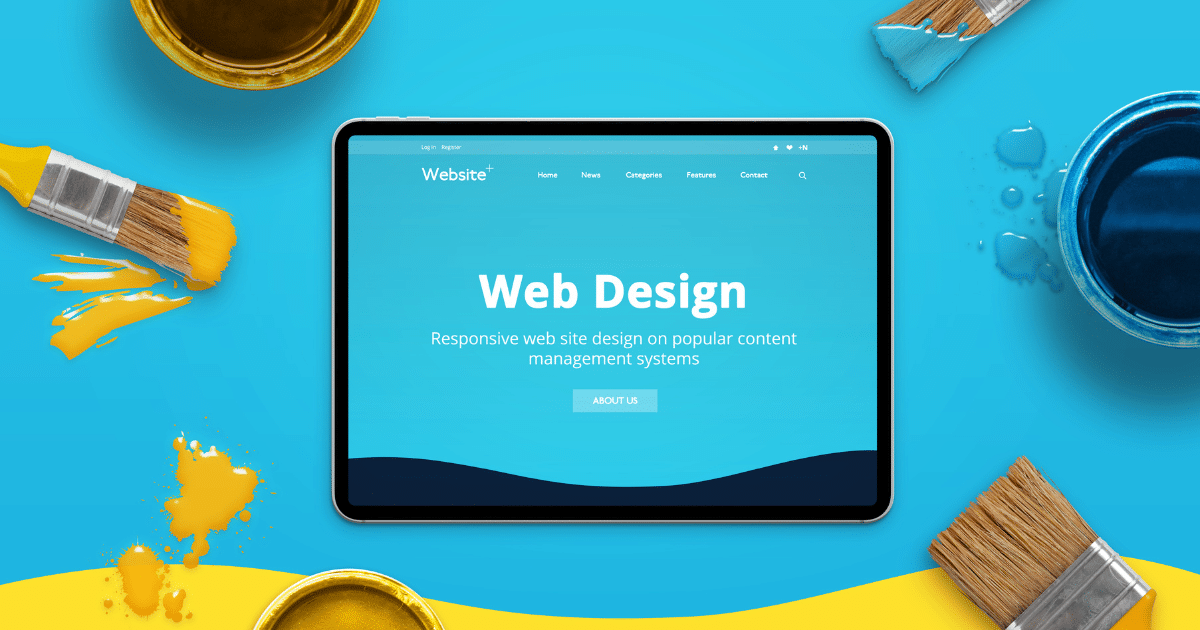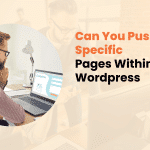As a website designer, I always aim to create visually appealing yet highly functional sites.
Over the years, I’ve identified several key principles that help me develop effective website designs that meet their intended purpose.
9+ Principles Of Web Design
In this article, I’ll share the core principles I follow when designing websites.
Simplify the Layout
The first thing I focus on is keeping the design clean and simple.
A cluttered layout overwhelms users and makes it hard to find what they need. I strive for simplicity in my color scheme, typography, and use of white space.
A minimalist aesthetic helps draw attention to the most important content and components. I also ensure navigation menus are clear, concise, and easy to use.
Guide the Eye with Visual Hierarchy
Next, I carefully arrange elements to establish a visual hierarchy.
This guides the viewer’s eye to the most significant information first. I use techniques like emphasizing headings with larger fonts, using contrasting colors, and positioning crucial items in areas that attract attention.
Establishing a deliberate visual hierarchy allows me to influence how users consume content on the page.
Structure Content with Grids
I rely heavily on grid-based layouts when structuring my website designs. Grid systems give alignment and consistency to a page.
They are invaluable for organically positioning items like headers, sidebars, and footers.
Grids also make adjusting layouts for different devices and screen sizes easier. I ensure my grids are flexible and have comfortable spacing between elements.
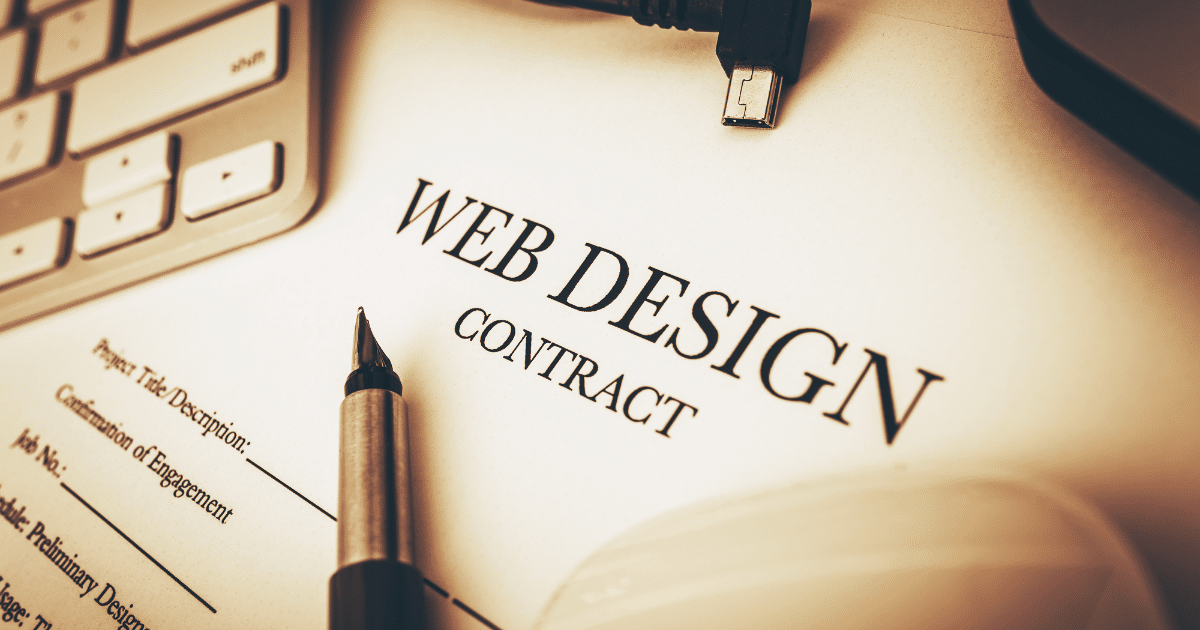
Focus on Fast Load Times
Having a slick design means little if a page takes forever to load. I obsess over optimizing images and eliminating bloat to help pages load faster.
Quick load times keep visitors engaged, improve SEO, and boost conversions. I recommend progressive JPEGs and lazy loading as excellent techniques for improving load times.
Design for All Devices
With the popularity of mobile devices, a responsive design is a must.
I use fluid layouts and flexible images to create websites that adapt seamlessly to different screens. Mobile-friendly sites provide a consistent experience across smartphones, tablets, laptops, and desktops.
I always test my designs on multiple devices to address any usability issues.
Choose the Right Visuals
Imagery has immense power to enhance and clarify content.
I carefully select photos and illustrations that reinforce my message and engage visitors. Pictures of real people work better than stock photos for relatable content. Infographics and icons can instantly communicate complex ideas.
I optimize my visuals for web use and provide alternative text for accessibility.
Focus on User Experience
Ultimately, I design websites to fulfill the specific goals of the site owner and the user.
I aim to create experiences that influence and convert visitors. This means choosing the right content, layout, features and calls to action for the target audience.
An effective design should guide users toward desired outcomes, whether purchasing, signing up, or simply consuming information.
Make Typography Accessible
Typography greatly impacts how easy and enjoyable a website is to use. I adhere to best practices like using sans-serif fonts for online content. These are more legible on screens compared to decorative serif fonts.
I limit my selections to 1-2 fonts with clean, simple letterforms. My font sizes, weights, and styles create a contrast to distinguish headlines from body text. I make sure text remains a readable size, spacing paragraphs, and columns appropriately.
I also ensure color contrast passes accessibility standards so users can easily consume information.
Use Whitespace Effectively
Whitespace refers to the empty or “negative” space between elements on a page. While often overlooked, whitespace helps separate sections, draw attention to key items, and improve scalability.
There needs to be more whitespace, and the page needs to be clearer. There is too much, and the layout needs to be more cohesive. I leverage whitespace strategically to group related items, highlight important content, and establish visual breathing room.
Balancing whitespace is crucial for guiding the user’s eyes through the information.
Provide a Strong Call-to-Action
Every page should motivate users towards a desired outcome, whether to sign up for a service, purchase or browse more content.
I design distinct call-to-action (CTA) buttons that encourage engagement.
Bold colors, strategic placement, and action-driven language give CTAs high visibility. I ensure the button design matches the site’s style and personality.
For example, an ecommerce site may use bright “Shop Now” buttons, while a non-profit may opt for softer “Donate” buttons. Well-executed CTAs can significantly lift visitor conversion rates.
Conclusion
By sticking to principles like simplicity, visual hierarchy, and strong UX, I can craft websites that successfully appeal to users and accomplish their intended purpose. While trends come and go, these core tenets remain relevant. Mastering the fundamentals allows me to design and build custom websites that meet unique business objectives and audience needs.