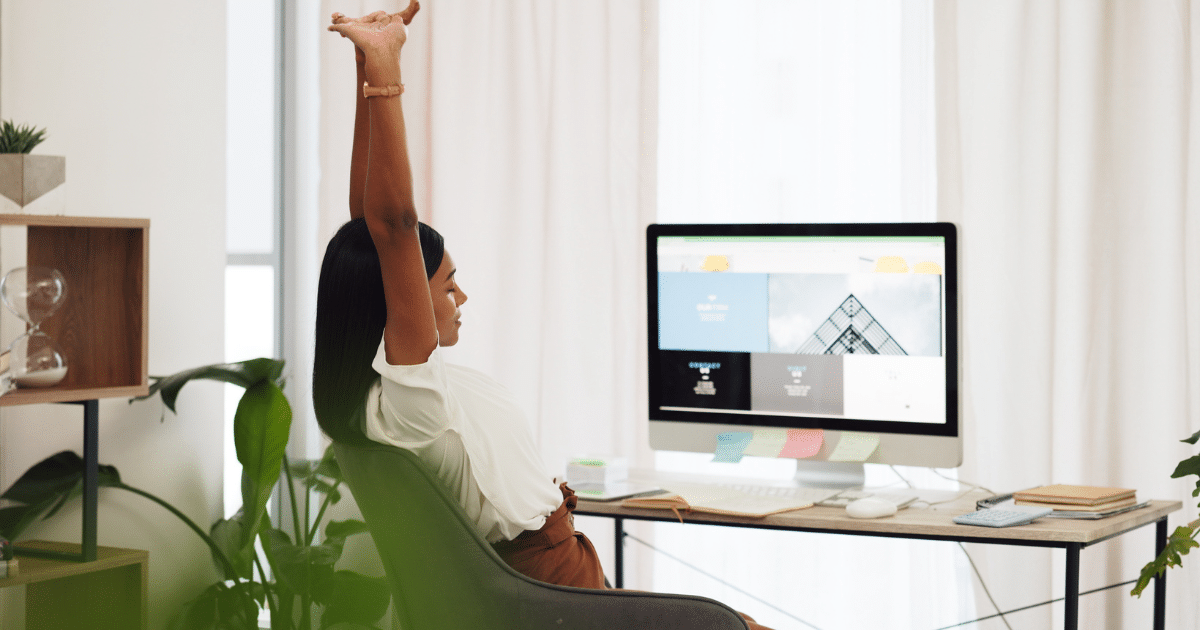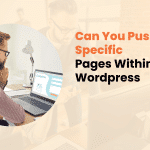As a small business owner, optimizing my website for search engines led me to explore WordPress’s core SEO-friendly features. These fundamental aspects play a pivotal role in boosting a website’s visibility and ranking potential.
Is WordPress Best for SEO?
Yes, WordPress is one of the best platforms for SEO due to its built-in features that support optimization. It offers customizable title tags, user-friendly content management, and easy URL structuring, which are crucial for ranking well on search engines.
Top Reasons why WordPress is best for SEO.
checkout top reasons in complete details.
Simplified Title Tags and Headings
Crafting optimized title tags and headings is critical for the relevance of search results. WordPress’s user-friendly interface made this task simple. I personalized these elements without needing coding expertise, strengthening my site’s SEO.
User-Friendly HTML Markup
WordPress streamlines creating user-friendly HTML pages. This ensures my site meets SEO standards, benefiting both search engines and visitors by improving readability.
Tailored Link Structure
With WordPress, I customized URLs to mirror page content, enhancing relevancy for search engines. Crafting optimized URLs effortlessly boosted my site’s visibility in relevant search results.
Image Optimization Made Easy
Integrating visuals seamlessly into my website and adding descriptive alt text became hassle-free with WordPress. This enhanced user experience and helped search engines understand image content better.
Effortless Content Creation
Creating high-quality content directly from WordPress became seamless, driving traffic and prolonging user engagement on my pages.

Is WordPress Best for SEO?
SEO with WordPress Features
Optimized Site Themes
WordPress offers diverse pre-built themes for a professional-looking site, ensuring engagement and extended user interaction.
SEO Plugins for Enhanced Performance
Incorporating SEO plugins like Yoast SEO or All in One SEO Pack enhanced my website’s on-page SEO, optimizing it for better search results.
Speedy Website Loading
By adhering to best practices and utilizing top-tier hosting services, my WordPress site loaded swiftly, enhancing both user experience and search engine rankings.
Mobile-Friendly Approach
WordPress’s mobile-responsive themes and plugins like Jetpack ensured a seamless experience across various devices, crucial for better search engine rankings.
Strengthening Security Measures
While WordPress offers inherent security, additional plugins and best practices fortified my site against potential threats, securing its visibility in search results.
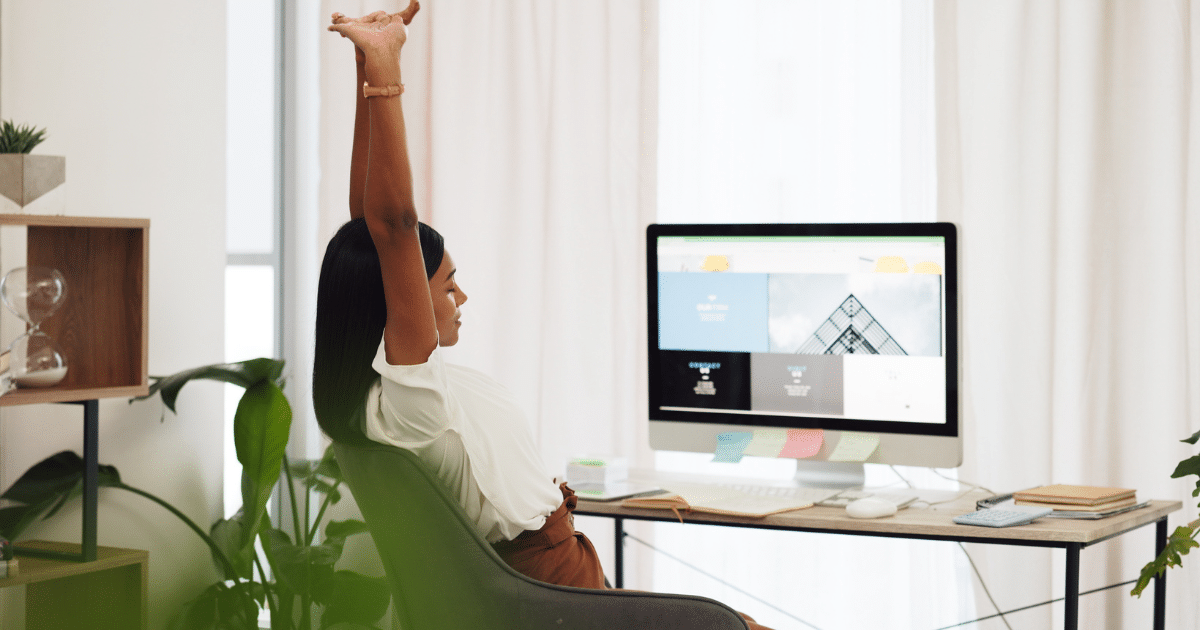
Is WordPress Best for SEO?
Alternatives for SEO-Friendly Websites
Collaborating with Web Design Companies
Partnering with web design companies offers tailored, SEO-focused websites without direct involvement in site building, aligning precisely with unique business needs.
Customization and Expertise
Web design companies provide full design, functionality, and SEO flexibility, ensuring a standout website compared to standard WordPress limitations.
Streamlined Processes and SEO Expertise
These companies streamline website creation, allowing businesses to focus on core operations. Their specialized SEO knowledge ensures sustained visibility in search results.
SEO-Centric Designs
Websites crafted by these companies prioritize SEO from the start, attracting organic traffic and maintaining or improving rankings in search results.
WordPress is the Best for SEO
WordPress is one of the best platforms for SEO due to its built-in features that support optimization. It offers customizable title tags, user-friendly content management, and easy URL structuring, which are crucial for ranking well on search engines.
Continuous Optimization and Security
Partnering with web design companies ensures ongoing optimization aligned with evolving search engine algorithms, bolstering sustained SEO performance and safeguarding against threats.
Considering these alternatives highlights the viability of collaborating with a web design company for a fully customized, SEO-friendly website, catering to specific needs beyond WordPress’s capabilities. While WordPress remains comprehensive, exploring these alternatives expands possibilities for a unique online presence
Crafting optimized title tags and headings is critical for the relevance of search results. WordPress’s user-friendly interface made this task simple. I personalized these elements without needing coding expertise, strengthening my site’s SEO.

Search Engine Optimization is a technique that ensures a website will organically place high in the search engine results. The higher a seo company is able to place a website on the ranking scale, the greater the chance of increased traffic to the website. Ultimately leads to a better revenue for your company!
Unlock the Secrets to Achieving High Search Engine Rankings
Search engine optimization is accomplished by optimizing specific sections in the HTML coding of each independent page. Pages are read by the search engines, depending on the level of SEO, it can help to increase the likelihood of free referral traffic to your website. There are a variety of methods as well as opinions about how web pages should be optimized. The most basic concept being content is king. There are a lot of experts that can help you with this method, like seo byrå Stockholm.

SEO Techniques
According to the SEO company at https://foogleseo.com/dao-tao-seo, keywords should typically be liberally used in the first two paragraphs of the content, but the keywords density should be appropriate for the number of words in the content. If you find yourself using an excessive amount of keywords, you may find your website ranking on the bottom, or even read at all.
SEO Professional
The easiest, most effective way to increase the overall ranking of your website and/or blog is to enlist the help of a SEO professional from the Link Fire SEO. We perform a range of tasks, such as analyzing the optimization of your existing content, creating search engine optimized content, and assure that the headers, titles, website themes and meta tags are designed in a way that will improve the overall ranking of your site.
We will also research keywords as well as competitor websites in order to determine what will be the best way to position your site in a way that it outranks other similar sites and will also work to ensure that the keywords appear in the correct places, such as the title and description of your site.
Search engine optimization is a necessity for anyone that is looking to benefit from additional search engine traffic.
Contact #1 Tampa, FL SEO Company | Local Web Marketing Firm | Get The Clicks to learn more information about how we can help improve your rankings and/or website.
Some of the pages on your website are more important than others. Okay, many of you probably find that fairly obvious — but I’m surprised how few people actually apply this knowledge to their websites to improve conversions.
I’m all about low hanging fruit; about undertaking the easiest tasks that will have the biggest results. What I’m about to describe in this article has the potential to improve your site dramatically with just a few, critical changes.
Unlocking Success: 5 Key Strategies for Important Pages on Your Website
Let’s get right into it. Every website is different, but generally speaking, here are the four most important (and most-visited) pages on a website:
- Home Page
- About Page
- Blog
- Purchase and Delivery Page
- Contact Us Page
In my next series of posts, I’ll explain how to optimize each one of these pages. (And if your most-visited pages are different than the ones listed above, you’ll still learn a framework for optimizing any of the important pages on your website.)
What do I mean by “optimize” a webpage?
You’ve probably heard the word “optimize” most commonly used in phrases like “search engine optimization” (SEO) and “conversion rate optimization” (CRO). I’m actually referring to something broader here, but the advice that I’m delivering will help to enhance both of those.
The optimization I’m going to explain will create user optimized pages. In the pursuit of SEO and CRO by using regular tactics like the strategy of PBN backlinks; however, when it comes to this one we have to keep in mind that it can be risky if you don’t follow a good process when creating them. It’s easy to overlook the broader, big-picture idea. First and foremost, a site must be optimized for the user. SERPninja, a backlink-provider remains unrivalled in delivering powerful high-quality backlinks, which do not degrade over time, and which optimise webpages to the optimum. And Here’s how you can do that.
How to Optimize Each Page
The broad framework for optimizing these pages the same across your home page, About page, blog, and Contact Us page. There are two simple questions to ask of every page, and the specifics of optimizing those pages will flow from the answers to those two questions. The first question is all about the user, and the second question is all about you. Here we go:
Question 1: What is the user looking for?
Remember, we’re focusing on the user. Why are they on the page to begin with? There are a few things you need to know:
- Where did they come from? The idea here is to understand the origins of the user, so you can deliver relevant content.
- Did they come from a search engine? (If so, which query?)
- An email? (What kind of email?)
- A navigation menu? (What option on the menu?)
- What do they need to know? A single page can deliver a limited amount of information, so you need to determine what that information is going to be. You want them to knowsomething so that they will then do something (which is addressed in the next question). Remember: Less is more. The more information you load up on your main pages, the less likely the user is to remember any of it. Give them less, and they’re more likely to remember — and do — what you want them to.
Pro Tip: Use visuals such as explainer videos, diagrams, hero shots, and so on to help compact a lot of information to a single page. To get the most out of your visuals, make sure you correctly optimize your images and videos.
Once you answer the question of what the user’s looking for, you’re halfway there. That brings us to question two.
Question 2: What is my goal for the user?
Now, you need to ask the user to do something. This is where most pages fall short. One of the critical components of a web page is its call-to-action (CTA), and many website owners don’t realize that every single page of a website should contain at least one CTA.
The point of a home page isn’t for the user to see and depart. The point of a product page isn’t for the user to look and leave. The point of content marketing isn’t for user intake, but rather, for user marketing. If you retain only one thing from this article, let it be that every webpage needs a CTA.
Why am I so insistent? Because every shred of knowledge demands some response: A web page imparts knowledge, and that knowledge requires a response. So, what is it that you want the user to do? This is your goal for the user, and it must be clearly and starkly defined as you face the big optimization question.
The question is then, more specifically, what do I want the user to do? Knowledge alone is not enough. What is the application point for the page? Let’s look at some examples of webpages that do it well.
Tips for Optimizing Each Page
Now that I’ve given you a framework and a couple examples, here are a few, more specific tips from the Nashville SEO company to help you on your way to optimizing each of the four most important pages.
1) Home Page
- Use a big headline, and place the most important information front and center.
- Provide flow. Make it obvious where the user is supposed to go and what they are supposed to do next.
- Make your Call To Action (CTA) as big and obvious as possible. A home page may allow for several different CTAs — make it easy for the user to choose by making CTA buttons large and easy to click. Oftentimes, a user uses the home page as a way of finding where on the site she wants to go. For this reason, you should make the navigation menu very clear.
2) About Page
- Deliver the most important and relevant information above the fold. The user is on your About page for a reason — answer their question(s) without making them scroll.
- Include at least one CTA. Remember, most people aren’t just looking for more informatio; they’re seeking a deeper level of engagement.
3) Blog (Don’t underestimate the power of a blog)
- Organize information on your blog clearly, and make sure that information satisfies the reasons users might be on your blog. Most users will want to read the most recent articles, so provide these. You may also want to organize categories on the blog home page, such as “most recent,” “most popular,” or other forms of categorization.
- Include CTAs that make it easy for the user to subscribe to the blog, download a free resource, and so on. Even though the user came to get information, you want them to get engaged and connected.
- Provide CTAs in the core design of your blog so they appear on each individual blog post. In my experience, most blog visitors land on individual blog articles through organic search, instead of landing on your blog’s “home” page. To get these users engaged, put CTAs on the sidebars, in the footer, and other places.
- One very important use of having a blog is that you can use white label SEO services to help it climb a higher rank on the search results. This automatically helps in your website getting the right exposure. Visit https://sites.google.com/view/white-label-seo-company-review to find the right information on white label SEO.
4) Purchase and Delivery Page
- Even when it sounds like common sense for most of us, some people don’t get it, but is Vital for you to have a friendly and easy layout where they can access and place orders for your products in an easy way, in special if your customer circle is mostly elderly based. Make sure to keep your site update, with visible options and short (but clear) instructions, also product delivery need to be done by professionals able to work in shape and time, never use the regular postal service, here you can check the best pick and pack services South Carolina based.
5) Contact Us Page
- Put the information they’re looking for above the fold — an email address, phone number, contact form, map, mailing address, and so on. Of all four of these webpages, the Contact Us page implies the most detailed level of intent on the part of the user.
- Use CTAs that allow the user to contact you easily (since, presumably, that’s why they came to your Contact Us page). Make the CTA really obvious, and engage them by gratifying their intent instantly, using CTA copy like ”Chat now!” “Email now!”.
In conclusion, here’s how to optimize pages like a pro: Look at your most visited pages, figure out why users are there, give them what they want, and ask them for an action in return. Regardless of your most-visited pages or even the nature of your website, you can create more engaged users.
Have questions? Reach out…
daveo@designsbydaveo.com
516.415.0555
The subject of SEO is one that many of us spend tireless hours, days and even years trying to understand, which is really hard to do with Google always changing the rules without coming right out and sayin’ what they’ve changed.
When most of us think of SEO, we think of ranking a website for certain keywords in order to gain traffic to said site. However, when you throw in the idea of Local SEO, many people are thrown for a loop. Why?
Because ranking for local search takes a different approach than what you would traditionally do to rank a website. This leaves many people confused and wondering how to get their site to page one or if it’s even possible.
Just like any other SEO tactic, things are subject to change at the drop of the hat, but so far, the list below is a great place to start when trying to rank your business in the local search results.
But first, let’s talk about why Local SEO is different and if everyone should implement Local SEO tactics for their site.
Local SEO Agencies Brisbane Versus “Normal” SEO: Are They Different?
Simple answer: Yes, they’re different.
How are the different? What is one of the main things thing that makes them different? I wanted to know and so I reached out our SEO team to help me with the answer:
While they’re similar, local SEO typically has a geographical component that organic SEO doesn’t. It’s primarily focused on building signals or relevance and reliability around a brick and mortar location or series of locations.
Essentially, ranking in Google’s Local Search takes the approach of nailing down that you are, in fact, a locally based business or a Nursing Major in North Georgia.
Ranking for the Local SERPs takes a different approach than trying to rank your site or pages on just a general topic or keywords alone (i.e. Organic SEO), however, there are things that remain the same such as creating unique content or acquiring a certain amount of domain authority for your site (more on that later.) Blog writing service can provide you with the content you need to advance you brand.
In fact, there are things about Local SEO that leave the rules you often hear about for Organic Search ranking at the door and there are things you’ll have to do to rank your website locally that you would (almost) never have to do for what we call “normal” SEO.
This can make this a bit confusing, but in my experience, with a bit of time and practice, it’s actually considerably easier to rank a page of website for Google’s Local SERPs than in Organic (normal) SEO.
Should Everyone Implement Local SEO Tactics?
Again, the straightforward answer: No.
According to SEO Manchester Updates Local SEO can and should be used for businesses that serve a certain geographical location, but if it doesn’t, then trying to rank your site in Google for this purpose would be completely useless.
For example, it would make sense if a brick and mortar company tried to rank its site to show up in local searches because they are trying to kick up business from their local area since that is where they are located.
On the other hand, say you’re a blogger or marketer who writes about clocks or something off topic like that. Since you’re likely focusing on targeting a keyword and the interest of a larger target group than just a local audience, then ranking your site for your local area isn’t going to do you any good because you’re not generating income for those people.
According to experts at the top SEO agency London, Local SEO works best and is best for businesses (big and small) who are looking to get business and leads from their local area. If you serve both a local audience and a global one, then Local SEO will still have its benefits.
Getting higher search engine optimization rankings is crucial if you have a small paid marketing budget. Even if you do have money to spend on paid ads, getting large amounts of high-converting free traffic will greatly boost your ROI. Here are three helpful tips for boosting your SEO rankings when using WordPress.
3 Easy Search Engine Optimization Tips for WordPress Sites
01. Optimize Your Media
First of all, you don’t want to slow down your site with large image and video files. You can compress the file sizes of your images automatically when you upload them by using a plugin such as WP Smush Pro. In addition, never upload and host videos on your own servers; simply upload them to Youtube and embed them by using the code Youtube gives you. Check this page from White Label Reviews.
Next, you want to optimize your images for SEO. To do that, use your target keywords in the “alternative text” area. In addition, rename the image files before you upload them and include the keywords you are targeting, any Automated SEO Service will recommend you to highly use this method, since it will bring big advantages to your brand.
02. Optimize Your Post Formatting
Formatting also plays a role in SEO. Your posts’ titles should be H1 tags; subheadings should be H2 or H3 tags. You should use your target keyword in the title and related keywords in the subheadings. Always break down large blocks of texts into smaller paragraphs, and use images to make your post easier to scan and read.
03. Optimize Your URL Formatting
You also want to make sure that you are optimizing your URL structure for SEO purposes – it is one of the most important search engine optimization tactics – Web 2.0 Ranker. First of all, don’t use URLs that are too long. WordPress allows you to rename your web pages’ URLs; use something that contains your target keyword but is not more than a few words long. In addition, you can help Google figure out what your pages are about by creating pages under parent categories (like this: yoursite.com/page/sub-page-1 and yoursite.com/page/sub-page-2).
For more WordPress and SEO help, contact us.