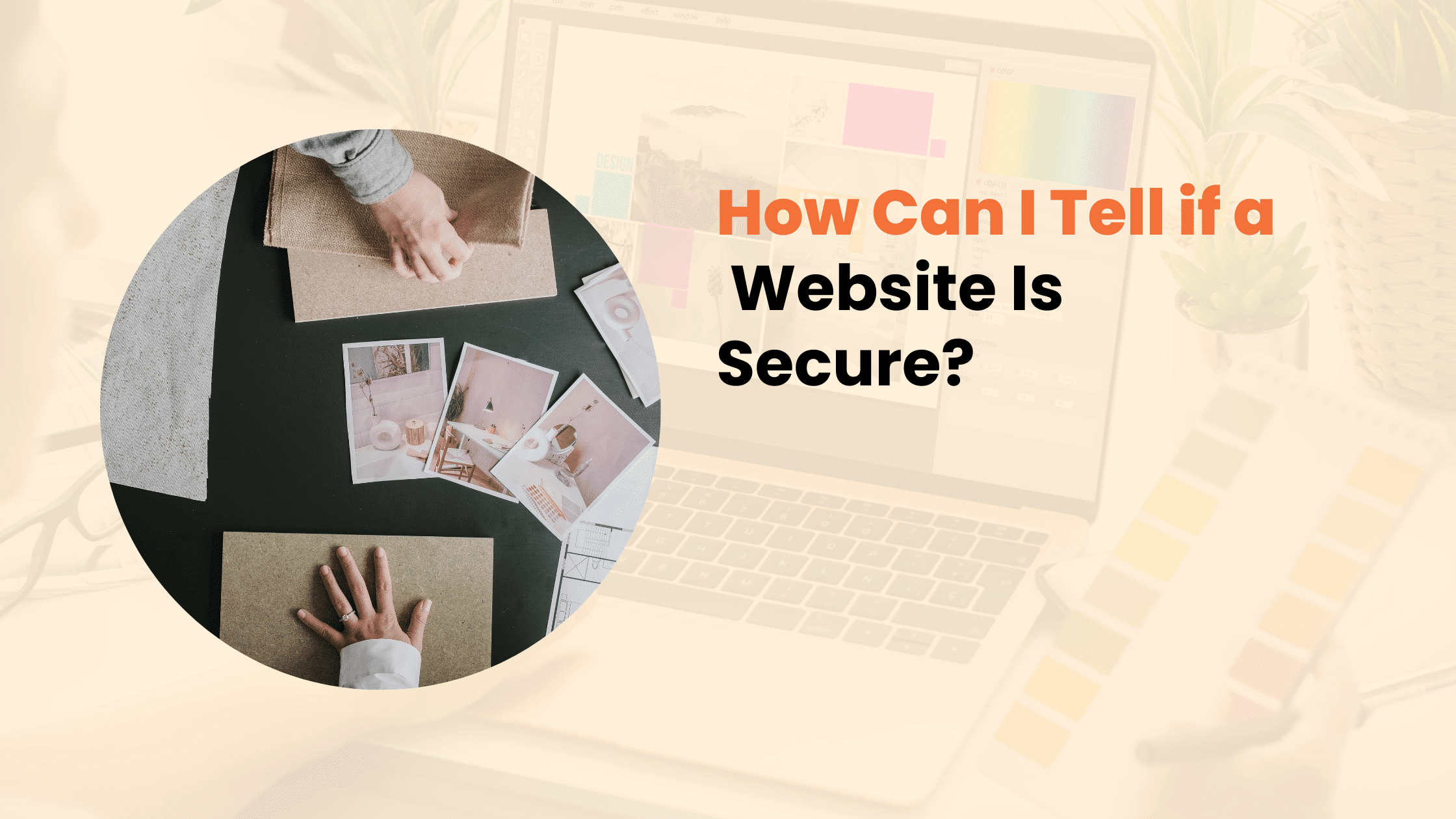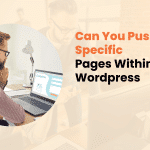In today’s digital landscape, ensuring your online safety is crucial. With cyber threats evolving rapidly, it’s essential to identify secure websites before sharing sensitive information or making online transactions. This article will guide you through 10 key indicators of website security, equipping you with the knowledge to protect yourself in the virtual world.
How Can I Tell if a Website Is Secure?
The internet has become an integral part of our daily lives, from online shopping to banking and social networking. However, this convenience comes with risks. Cybercriminals are constantly developing new ways to exploit vulnerabilities, steal personal data, and compromise financial information.
By learning to recognize secure websites, you can significantly reduce these risks and browse with confidence.
Website Security Basics
Before diving into specific indicators, let’s briefly explore what makes a website secure. Encryption is a process that scrambles data transmitted between your device and the website, making it unreadable to potential interceptors.
Authentication ensures that the website you’re visiting is genuine and not an impersonator. Integrity guarantees that the data hasn’t been tampered with during transmission.
Central to these security measures are protocols like HTTPS (Hypertext Transfer Protocol Secure) and SSL/TLS (Secure Sockets Layer/Transport Layer Security). These technologies work together to create a safe environment for online interactions
10 Key Indicators of a Secure Website
1. Check for HTTPS in the URL
The first thing to look for is “https://” at the beginning of the website address. The ‘s’ stands for ‘secure’ and indicates that the site uses encryption to protect your data. Modern browsers often hide the “https://” prefix, so look for a padlock icon instead.
2. Look for the Padlock Icon in the Address Bar
Most browsers display a padlock icon next to the URL for secure websites. This visual cue is a quick way to confirm that your connection is encrypted. However, remember that the padlock alone doesn’t guarantee the site’s legitimacy – it only indicates a secure connection.
3. Verify the SSL Certificate
Clicking on the padlock icon usually reveals information about the site’s SSL certificate. This certificate should be issued to the correct domain name, be issued by a trusted Certificate Authority (CA), and be currently valid (not expired).

4. Examine the Website’s Privacy Policy
A legitimate website should have a clear, accessible privacy policy. This document outlines how the site collects, uses, and protects your personal information. While it’s admittedly tedious, taking a few moments to skim this policy can reveal a lot about a site’s commitment to security.
5. Look for Trust Seals and Security Badges
Many reputable websites display trust seals or security badges from well-known security companies. These can include Norton Secured, McAfee Secure, TRUSTe, and BBB Accredited Business. While these badges can be faked, clicking on them should redirect you to the issuing company’s verification page.
6. Check for Secure Payment Options
When making online purchases, secure websites often offer multiple trusted payment options. Look for well-known services like PayPal, Apple Pay, or major credit card logos. These companies have strict security requirements for merchants.
7. Evaluate the Website’s Overall Professionalism
While not foolproof, a website’s overall appearance and functionality can offer clues about its security. Be wary of sites that appear hastily put together or contain numerous errors, as these may indicate a lack of attention to detail – including security measures.
Key aspects of a professional website:
- Clear, well-written content
- Functional links and navigation
- Professional design
- Absence of glaring spelling or grammatical error

8. Be Cautious of Excessive Pop-ups or Redirects
Legitimate websites rarely bombard visitors with pop-up windows or unexpected redirects. These tactics are often employed by less reputable sites and can be indicators of potential security risks. If you encounter excessive pop-ups or are frequently redirected, it’s best to err on the side of caution and leave the site.
9. Check for Updated Content and Maintenance
Regularly updated content and maintenance are good signs that a website is actively managed. An abandoned or poorly maintained website may have unpatched security vulnerabilities, making it a risky place to share personal information.
Look for these signs of an actively managed website:
- Recent blog posts or news articles
- Current copyright dates in the footer
- Working links and images
10. Research the Website’s Reputation
Before trusting a new website with sensitive data, take a moment to research its reputation. Search for reviews or complaints about the site, check if it’s listed on scam-warning websites, and look for mentions in reputable news sources or industry publications. Remember, a lack of information isn’t necessarily a red flag for new or niche websites, but it does warrant extra caution.
Additional Tools and Techniques
Beyond these indicators, you can employ additional tools to improve your online security. Most modern browsers have built-in security features. Familiarize yourself with these tools and keep your browser updated. Consider installing reputable security extensions like HTTPS Everywhere or Web of Trust.
Online website safety checkers, such as Google Safe Browsing or Norton Safe Web, can provide additional information about a website’s security status. Another useful tool is WHOIS lookup, which reveals information about a domain’s ownership and registration. While not a direct security indicator, it can help you verify the legitimacy of a website.

What to Do If a Website Appears Insecure
If you suspect a website is not secure, follow these steps:
- Don’t enter any personal or financial information.
- Leave the site immediately.
- Clear your browser cache and cookies.
- Run a malware scan on your device.
- If you’ve already shared sensitive information, monitor your accounts closely and consider changing passwords.
Reporting suspicious websites is crucial in protecting other internet users. Use your browser’s built-in reporting feature, report phishing attempts to organizations like the Anti-Phishing Working Group (APWG), and notify the legitimate company if the site appears to be impersonating a known brand.
Protecting your personal information is an ongoing process. Use strong, unique passwords for each online account, enable two-factor authentication whenever possible, and be cautious about the information you share online, even on secure websites.
Conclusion
In an era where our lives are increasingly intertwined with the digital world, the ability to identify secure websites is a vital skill. By looking for HTTPS, verifying SSL certificates, and staying alert to other security indicators, you can significantly reduce your risk of falling victim to online threats. Remember, staying safe online is an ongoing process, remain vigilant, keep your knowledge up-to-date, and don’t hesitate to err on the side of caution when in doubt. Your online security is worth the extra effort.